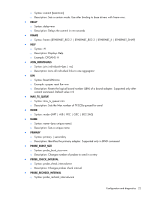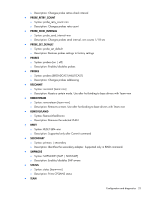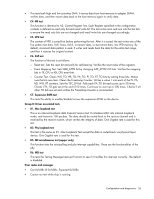HP BL25/35/45p HP ProLiant Network Adapter Software and Configuration Guide - Page 24
HP NC-Series Broadcom adapter diagnostics, Description: Sets team to VLAN mode. Creates MLID edge
 |
View all HP BL25/35/45p manuals
Add to My Manuals
Save this manual to your list of manuals |
Page 24 highlights
o Syntax: team=nnnn o Description: Identifies the team. nnnn=DecimalNumber. • TX_ECBS_TO_USE o Syntax: tx_ecbs_to_use=nnn o Description: Sets number of TX ECBs to allocate per virtual adapter • VLANID o Syntax: VlanID=nnn o Description: Sets team to VLAN mode. Creates MLID edge HP NC-Series Broadcom adapter diagnostics Starting the Q57DIAG.exe tests 1. Boot to DOS or the EFI shell. 2. From the DOS prompt or shell navigate to the \APPS\DIAGS\Q57 directory. 3. Type Q57DIAG.exe and press the Enter key. The diagnostic tests run automatically. Test descriptions The tests are divided into four groups: Register tests, Memory tests, Miscellaneous tests, and Data tests. They are identified as group A, B, C, and D. Group A: Register tests • A1. Indirect register test Using indirect addressing method, this test writes increment data into the MAC Hash Register table and reads back for verification. The memory read/write is done 100 times while incrementing test data. • A2. Control register test Each register specified in the configuration contents are defined as read only bit and read/write bit. The test writes zero and one into the test bits to ensure the read only bits are not changed and read/write bits are changed accordingly. • A3. Interrupt test This test verifies the interrupt functionality. It enables interrupt and then waits for the interrupt to occur. It waits for 500ms and reports an error if it could not generate interrupts. • A4. Built-In-Self test This test initiates Hardware Built-In-Self-Test (BIST) and then waits for the test result returned by hardware. The hardware could not generate interrupts. • A5. PCI Cfg register test This test verifies the access integrity of the PCI config registers. Group B: Memory tests • B1. Scratch pad test This tests the scratch pad SRAM on board. The following tests are performed: Configuration and diagnostics 24