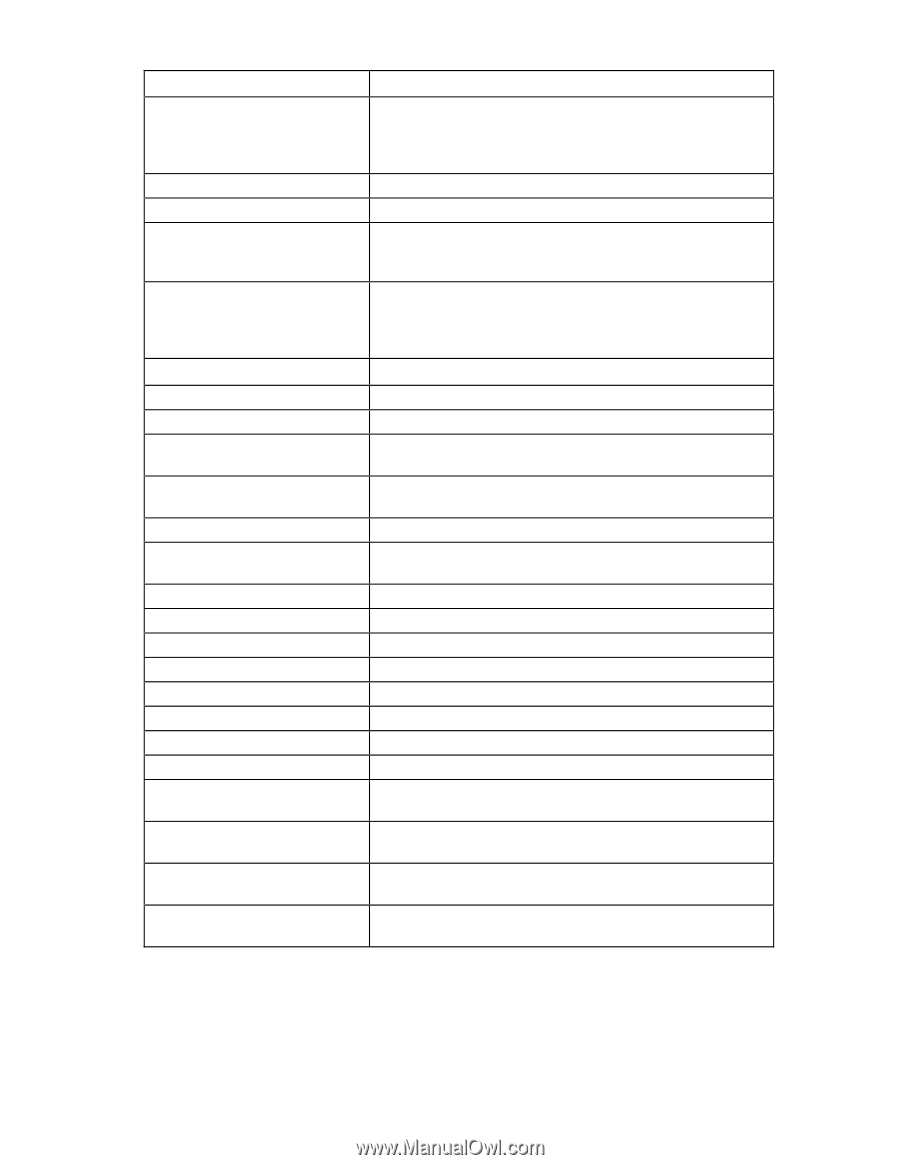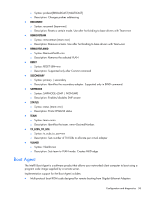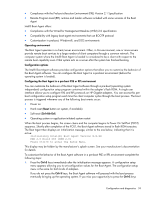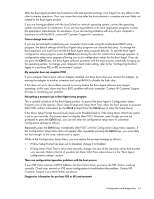HP BL25/35/45p HP ProLiant Network Adapter Software and Configuration Guide - Page 63
Parameter, Description, DOS error codes
 |
View all HP BL25/35/45p manuals
Add to My Manuals
Save this manual to your list of manuals |
Page 63 highlights
Parameter -UP, -UPGRADE or -INSTALL -FLASHENABLE or -FE -FLASHDISABLE or -FD -SAVE -RESTORE Power Management Options -WOLDISABLE or -WOLD -WOLENABLE or -WOLE -LWSENABLE OR -LWSE -LWSDISABLE OR -LWSD PXE/RPL Configuration Options -DEFAULTCONFIG or -DEFCFG -SETUPENABLE or -STE -SETUPDISABLE OR -STD -TITLEENABLE OR -TLE -TITLEDISABLE OR -TLD -PROTOCOLENABLE OR -PROE -PROTOCOLDISABLE OR -PROD -ORDERENABLE OR -ORDE -ORDERDISABLE OR -ORDD -SETWAITTIME=X or -SWT=X -MESSAGEENABLE or -MSE -MESSAGEDISABLED or -MSD -PXEBOOT Description -UP: Programs an Intel Boot Agent image into the FLASH on the selected adapter. If this parameter is used IBAUtil will install a PXE image into the adapter's FLASH. If -AUTO is not specified, the user is prompted to save the existing image before upgrading. Enables Boot ROM. Saves Disables Boot ROM. Saves existing Intel Boot Agent and EEPROM settings to a file. The file is named based on the PCI Vendor and Device ID of the adapter. Restores previously saved Intel Boot Agent image. IBAUtil looks for a file name based on the PCI Vendor and Device ID of the adapter. If -RESTORE is used with -UPGRADE, an error is generated. Disables WOL functionality. on the selected adapter. Enables WOL functionality on the selected adapter. Enables changing the legacy OS Wakeup Support Option on 10/100 adapters. Disables changing the legacy OS Wakeup Support Option on 10/100 adapters. Sets the PXE configuration of the selected adapter back to default settings. Enables Setup Menu. Disables Setup Menu. Enables initial title message. Disables initial title message. Enables changing the boot protocol option. Disables changing the boot protocol option. Enables changing the boot order option. Disables changing the boot order option. Sets the setup delay time for the adapter to X seconds. Valid delay times are 0, 2, 3, and 5. Enables display of the Control-S setup message when PXE initializes. Disables display of the Control-S setup message when PXE initializes. Sets the network boot protocol to PXE if a PXE image is present in the adapter's flash. DOS error codes IBAUtil returns codes to the DOS command line when an error occurs. • 0-Success Configuration and diagnostics 63