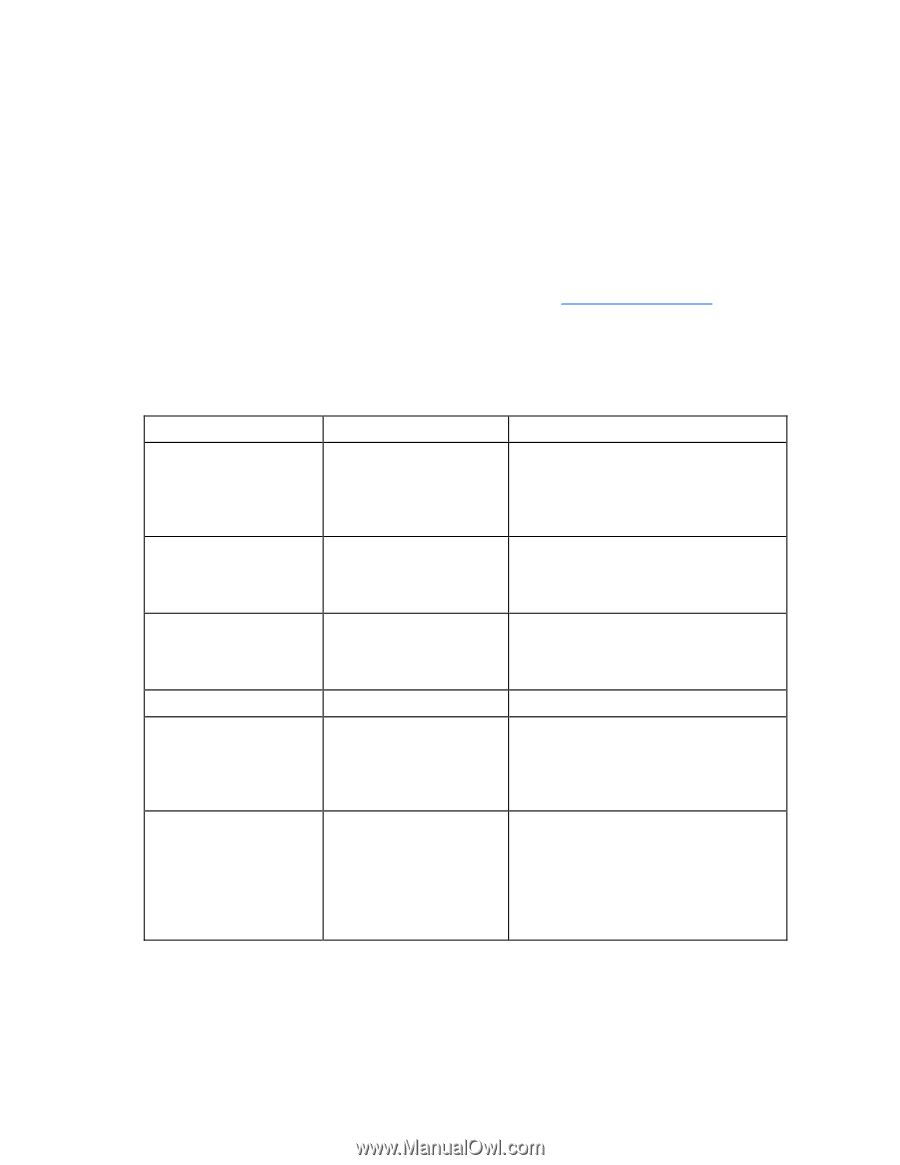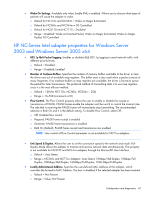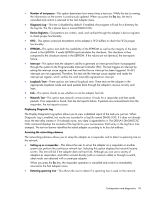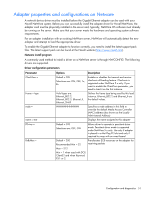HP BL25/35/45p HP ProLiant Network Adapter Software and Configuration Guide - Page 51
Adapter properties and configurations on Netware
 |
View all HP BL25/35/45p manuals
Add to My Manuals
Save this manual to your list of manuals |
Page 51 highlights
Adapter properties and configurations on Netware A network device driver must be installed before the Gigabit Ethernet adapter can be used with your Novell NetWare system. Before you can successfully install the adapter driver for Novell NetWare, the adapter card must be physically installed in the server and, typically, NetWare OS software must already be running on the server. Make sure that your server meets the hardware and operating system software requirements. For an adapter installation with an existing NetWare server, NetWare will automatically detect the new adapter and attempt to load the appropriate driver. To enable the Gigabit Ethernet adapter to function correctly, you need to install the latest support pack files. The latest support pack can be found at the Novell website (http://www.novell.com). Netware install program A commonly used method to install a driver on a NetWare server is through NWCONFIG. The following drivers are supported. Driver configuration parameters Parameter CheckSum = Frame = type node = name = text PDriver = RxBuffers = Options Description Default = ON Selections are: ON, OFF, Tx, Rx Enables or disables the transmit and receive checksum off-loading feature. Checksum is supported under NetWare 5.x only. If you want to enable the CheckSum parameter, you need to load it on the first instance. Valid types are: Ethernet_802.2, Ethernet_802.3, Ethernet_II, Ethernet_SNAP Defines the frame type being used by this load instance. Ethernet_802.2 and Ethernet_II are the default values. NNNNNNNNNNNN Specifies a node address in this field to override the default Media Access Controller (MAC) address (also known as the Locally Administered Address) Displays the name assigned to this adapter Default = OFF Selections are: OFF, ON Allows driver to operate in persistent driver mode. Persistent driver mode is supported under NetWare 5.x only. Use only if adapter is placed in a Hot Plug PCI slot and only if required to swap with an exact board. Default = 200 Recommended Min = 32 Pre-allocates ECB resources on the adapter for receiving packets Max = 512 Min = 1 when used with DOS Client32 and when Keywrod P3-1 or 2. Configuration and diagnostics 51