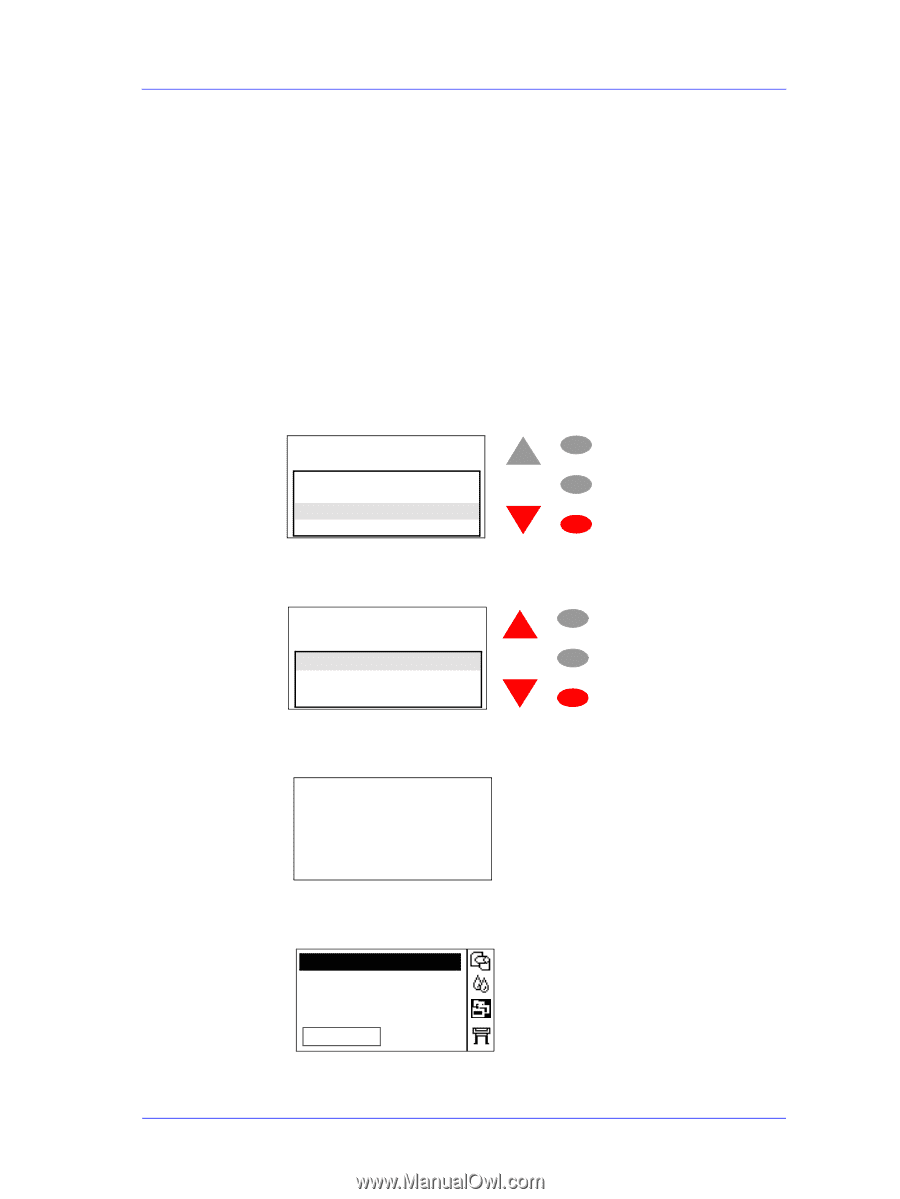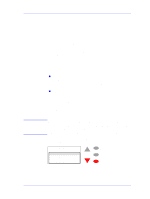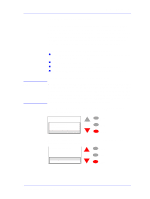HP C7769B Service Manual - Page 107
Advance Calibration, Perform the Advance Calibration whenever
 |
View all HP C7769B manuals
Add to My Manuals
Save this manual to your list of manuals |
Page 107 highlights
Service Calibrations Advance Calibration The purpose of this Service Calibration is to calibrate the nominal advance of the media. This calibration is necessary to control the exact movement on the media type that will be used (upto 2) in order to avoid print quality problems like banding. Perform the Advance Calibration whenever: n Banding is detected in prints. n Printheads Diagnostic is OK. Perform the Advance Calibration as follows: 1 In the Service Calibrations submenu, scroll to "Advance calibration" and press Enter. Service calibrations Align printheads Color calibration Advance calibration Factory advance cal. Menu Back Enter 2 When the following message appears on the front panel, select "Create pattern" and press Enter. Advance calibration Menu Create pattern Measure pattern Restore factory Back Enter 3 If media is not loaded, the following message appears on the front panel and you must load media into the Printer. Paper not present. Load paper to print calibration pattern Press ENTER to continue 4 The Printer will start to print the Accuracy Calibration Pattern and the following message will be displayed on the front panel: Job management menu Calibrating HP DesignJets 500 and 800 Series Printers Service Manual 5-9