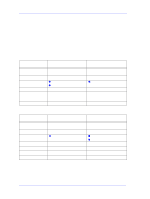HP C7769B Service Manual - Page 263
Cleaning the Drive Roller/Print Platen, Scheduled Maintenance, Level of Printer Usage
 |
View all HP C7769B manuals
Add to My Manuals
Save this manual to your list of manuals |
Page 263 highlights
Preventive Maintenance NOTE WARNING Cleaning the Drive Roller/Print Platen If ink is spilled on the Drive Roller or the Print Platen, remove the ink. Due to the ink's reflectance, ink on the Drive Roller or the Print Platen can disrupt the Printer's edge-sensing function. To remove any ink from the Drive Roller, perform the following procedure: Prevent water or other liquids from running onto electrical components or circuits, or through openings in the module. 1 Perform the Turn Drive Roller Utility ⇒ Page 4-21. 2 Open the Top Cover and apply any common household cleaning solution (water based only) to a soft, lint-free rag and apply it to the Drive Roller surface while it is rotating. Thoroughly clean the Drive Roller surface. 3 Press Enter when you have completed the cleaning procedure. 4 Allow the Drive Roller to dry before loading media in the Printer. Scheduled Maintenance In some segments of the printer market, the customer tends to print more than the maximum number of prints that the throughput allows, exceeding by far the limit of the design. When this happens the customer runs into print quality problems and continuous Printer failures. The purpose of scheduled preventive maintenance is to avoid these failures - ensuring a good performance during all the product life. Level of Printer Usage Normal printer use means 6,000,000 printing carriage cycles. Under normal usage conditions, it will be approximately 5 years before the printer needs maintenance. If the printer is used more than the normal usage conditions, then it will need maintenance service much more frequently. One of the EEROM counters is assigned to counting the number of carriage cycles as well as the usage cycles of other major components. When the printer exceeds this amount, the front panel HP DesignJets 500 and 800 Series Printers Service Manual 9-3