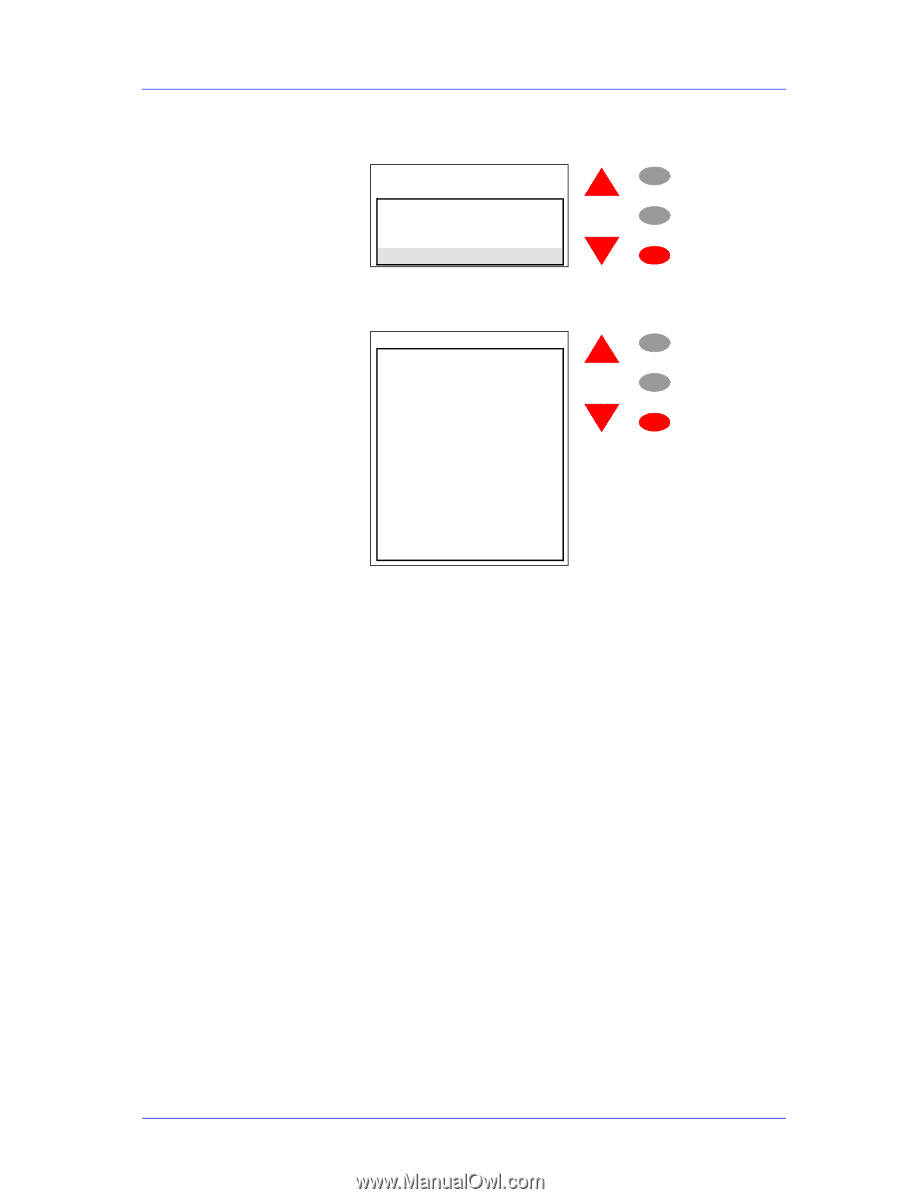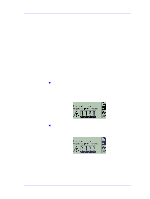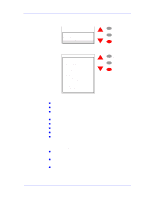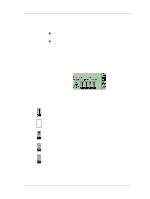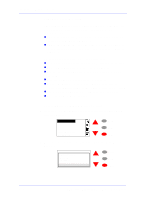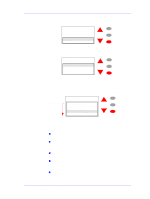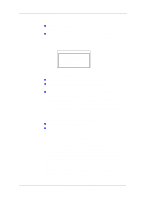HP C7769B Service Manual - Page 57
Printhead Error Code if Printhead is faulty - Refer
 |
View all HP C7769B manuals
Add to My Manuals
Save this manual to your list of manuals |
Page 57 highlights
Ink Supplies Troubleshooting 4 Press the ↑ or ↓ key until the front panel highlights the color that you want to see information on. Press the Enter key. Select printhead Cyan printhead Magenta printhead Yellow printhead Black printhead Menu Back Enter 5 The front panel displays information on the selected Printhead. Black P/H info Model: HP Black No. 11 In warranty Status: Faulty Code: 0023 Action: Replace End of warranty: 21-Nov-02 Serial number: 01-01-0415293 Ink used: 260 cc (49%) Not aligned Not calibrated Paper jams: None Menu Back Enter The information displayed is: n The Model of the Printhead (HP No.11 is recommended). n Whether the Printhead is In Warranty or Out of Warranty. n Status of the Printhead (whether it is inserted, faulty, worn out or unknown). n Printhead Error Code (if Printhead is faulty) - Refer to Page 3-22. n The action required depending on the status of the Printhead. n The end of warranty date of the Printhead. n The Serial Number of the Printhead. n How much ink has been consumed by the printhead. Note: It is possible for a Printhead to consume more than one Ink Cartridge. Also the % indicates the percentage over the expected life of the Printhead BUT a Printhead may last more than 100%. n Whether the Printhead Alignment has been performed since the last Printhead replacement. n Whether Color Calibration has been performed since the last Printhead replacement. n Whether a Paper Jam was ever detected while this particular Printhead was installed. HP DesignJets 500 and 800 Series Printers Service Manual 3-11