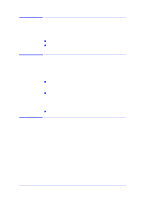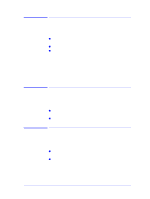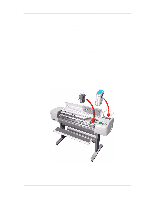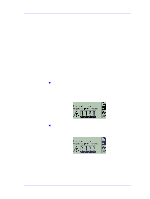HP C7769B Service Manual - Page 49
Printheads, Identifying the Components, When Should You, Replace the Printheads?, Performing
 |
View all HP C7769B manuals
Add to My Manuals
Save this manual to your list of manuals |
Page 49 highlights
Ink Supplies Troubleshooting Printheads The Printheads are extremely durable and do not need to be replaced every time an Ink Cartridge is replaced. They are independent of the Ink Cartridges and will continue giving excellent image quality results even if the Ink Cartridges are low on ink. In order to know when to replace a Printhead, see page Page 3-7, When Should You Replace the Printheads? The Printheads are number coded HP No.11 for ALL colors. If you notice a decline in print quality such as lines or dots missing from text / graphics, go to page Page 6-4, Performing the Troubleshooting Procedure. Identifying the Components The following illustration will help you identify the components of the ink supplies. HP DesignJets 500 and 800 Series Printers Service Manual 3-3