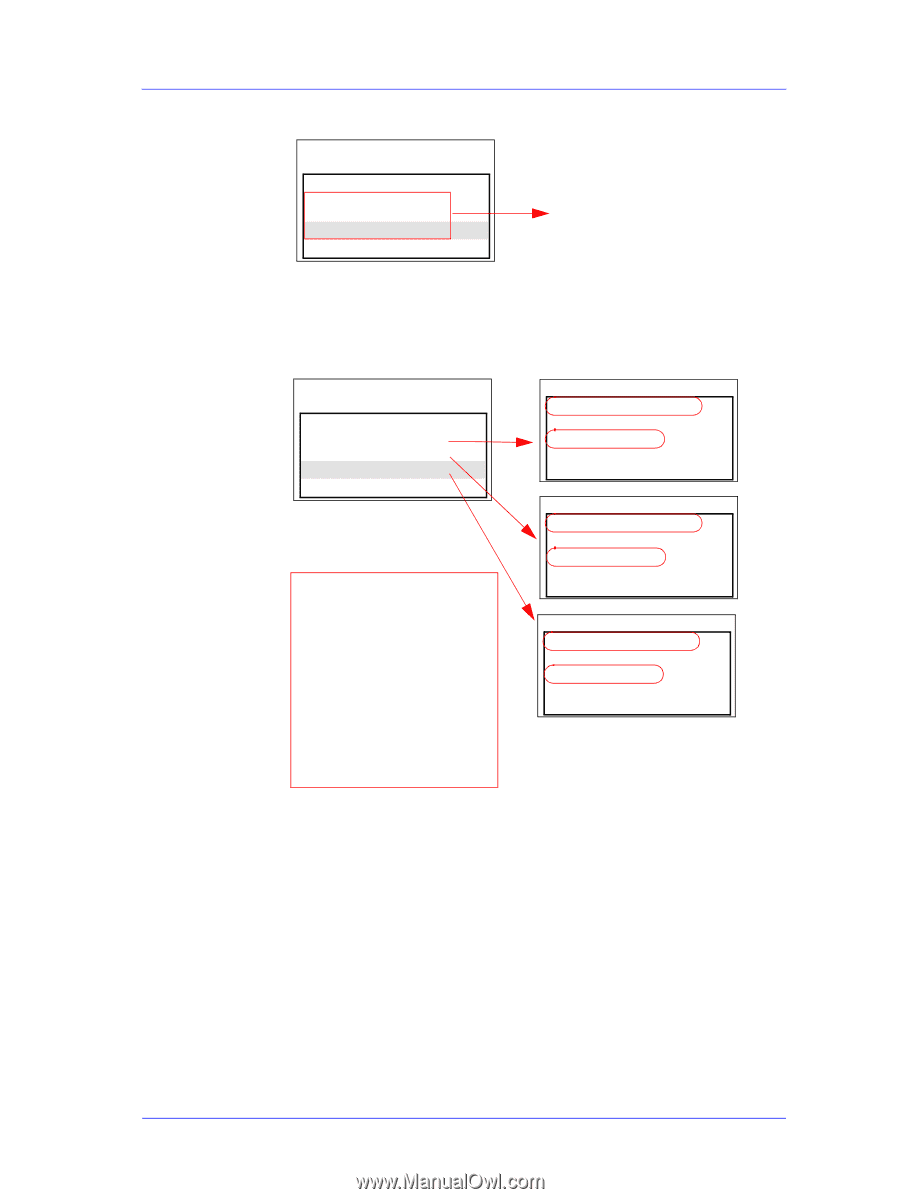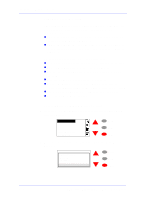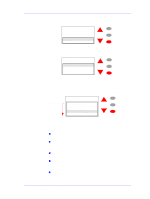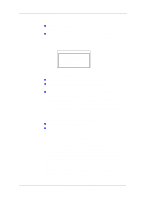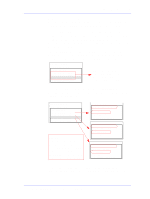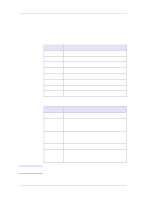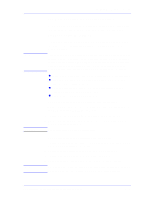HP C7769B Service Manual - Page 65
If consecutive Printheads, performing
 |
View all HP C7769B manuals
Add to My Manuals
Save this manual to your list of manuals |
Page 65 highlights
Ink Supplies Troubleshooting following example, Printheads 2, 3 and 4 were removed too early: Black P/H history Select for more info: 1 Installed - OK 2 Removed - too early 3 Removed - too early 4 Removed - too early 5 Removed - Err 0025 These 3 Printheads were removed from the Printer before the minimum life expectancy was reached. 2 In order to check if the maximum recovery process (Troubleshooting procedure) was performed on each Printhead, select the Printhead and press the Enter key. Black P/H history Select for more info: 1 Installed - OK 2 Removed - too early 3 Removed - too early 4 Removed - too early 5 Removed - Err 0025 Summary If consecutive Printheads are being replaced too early and the P/H cleaning code for all of them is 2 or lower, the customer should be advised to use the Troubleshooting procedure before replacing Printheads. PH Info - Black #2 Ink used: 260 cc (49%) Usage time: 135 days P/H cleaning: 0 Error code: Removal date: 20-Feb-02 PH Info - Black #3 Ink used: 355 cc (67%) Usage time: 201 days P/H cleaning: 0 Error code: Removal date: 20-Sep-01 PH Info - Black #4 Ink used: 127 cc (24%) Usage time: 65 days P/H cleaning: 1 Error code: Removal date: 24-Nov-00 As you can see in the above example, all the Printheads were removed before the minimum life expectancy was reached (Ink used is below 100%) and the maximum recovery action was not performed (P/H cleaning code is 0, 1 or 2). Therefore the conclusion is that the Printer is OK and the problem is that the customer is replacing the Printheads too early. In this case advise the customer to use the Troubleshooting procedure (refer to Page 6-4) to determine if Printheads need replacing or not. Emphasize that performing the Troubleshooting procedure could recover the Printhead if it is printing badly, therefore the User wouldn't need to buy new Printheads frequently. HP DesignJets 500 and 800 Series Printers Service Manual 3-19