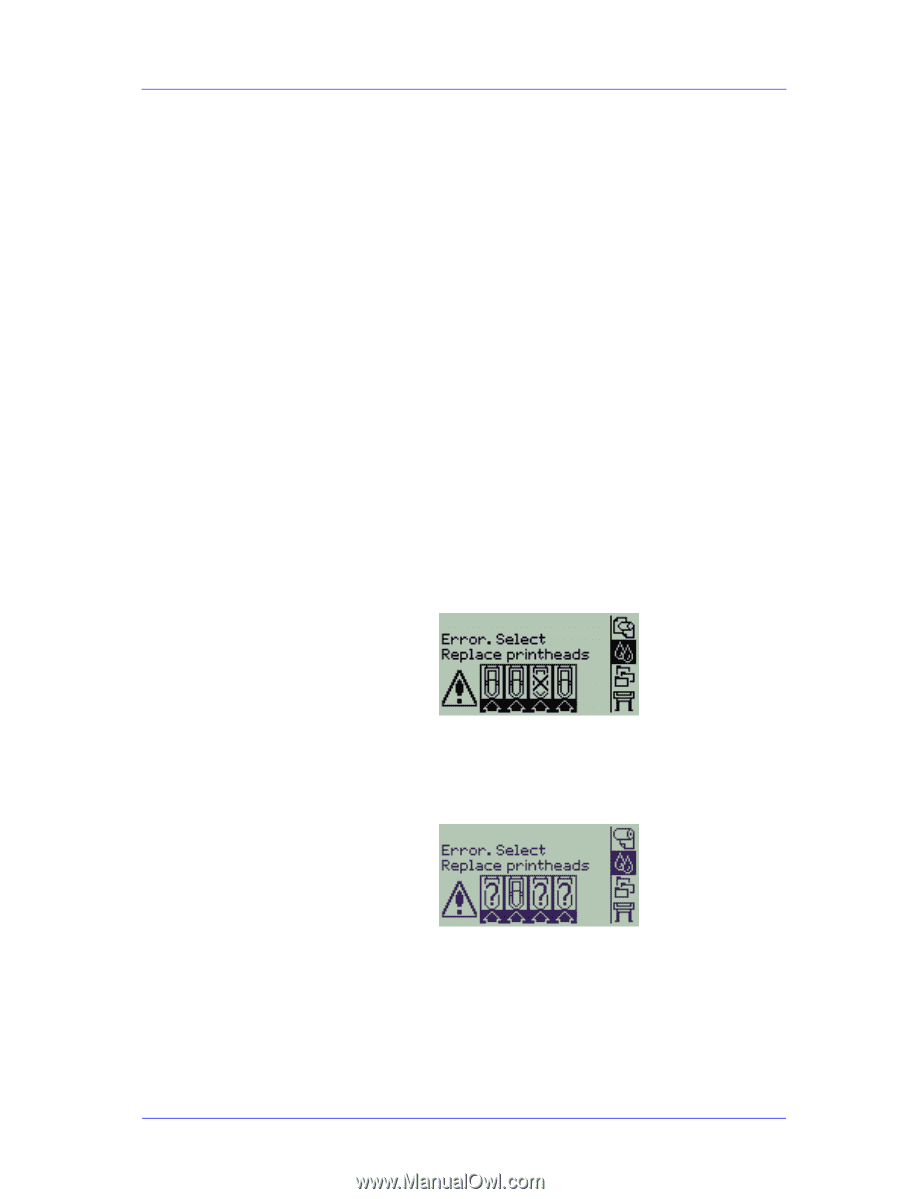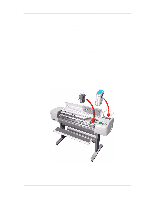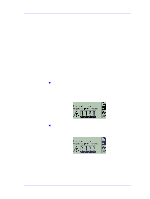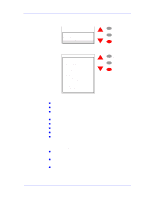HP C7769B Service Manual - Page 53
When Should You Replace the Printheads?, Troubleshooting, Printhead Error message
 |
View all HP C7769B manuals
Add to My Manuals
Save this manual to your list of manuals |
Page 53 highlights
Ink Supplies Troubleshooting When Should You Replace the Printheads? In a normal situation, the Printhead should ONLY ever be replaced when advised by the Printer. If Print Quality is poor, the first step should ALWAYS be to perform the Troubleshooting procedure (Refer to Page 6-4) which will determine whether the Printhead needs replacing or not after performing various levels of recovery actions. The minimum life expectancy of the Printhead is anticipated to be 530cc for the Black Printhead and 200cc for the Color Printheads, provided that the Printhead is used under normal operating conditions (using HP Ink Cartridges only) and its "install before date" has not lapsed. However results vary depending on the print quality setting being used. There are 3 circumstances when you need to replace the Printheads which are explained as follows: n Printhead Error message. When this message appears, the Printer has determined that one of the Printheads has experienced a problem and should be replaced. If this message appears repetitively, refer to Page 3-21, Troubleshooting Repetitive Printhead Error Messages. n Printhead Error (unknown) message. When this message appears, one of the Printheads has experienced a problem but the Printer does not know which one it is. In order to identify and replace the failing Printhead, try the following: 1 Select replace Printheads from the front panel. 2 Open the Carriage cover and remove ALL the Printheads. HP DesignJets 500 and 800 Series Printers Service Manual 3-7