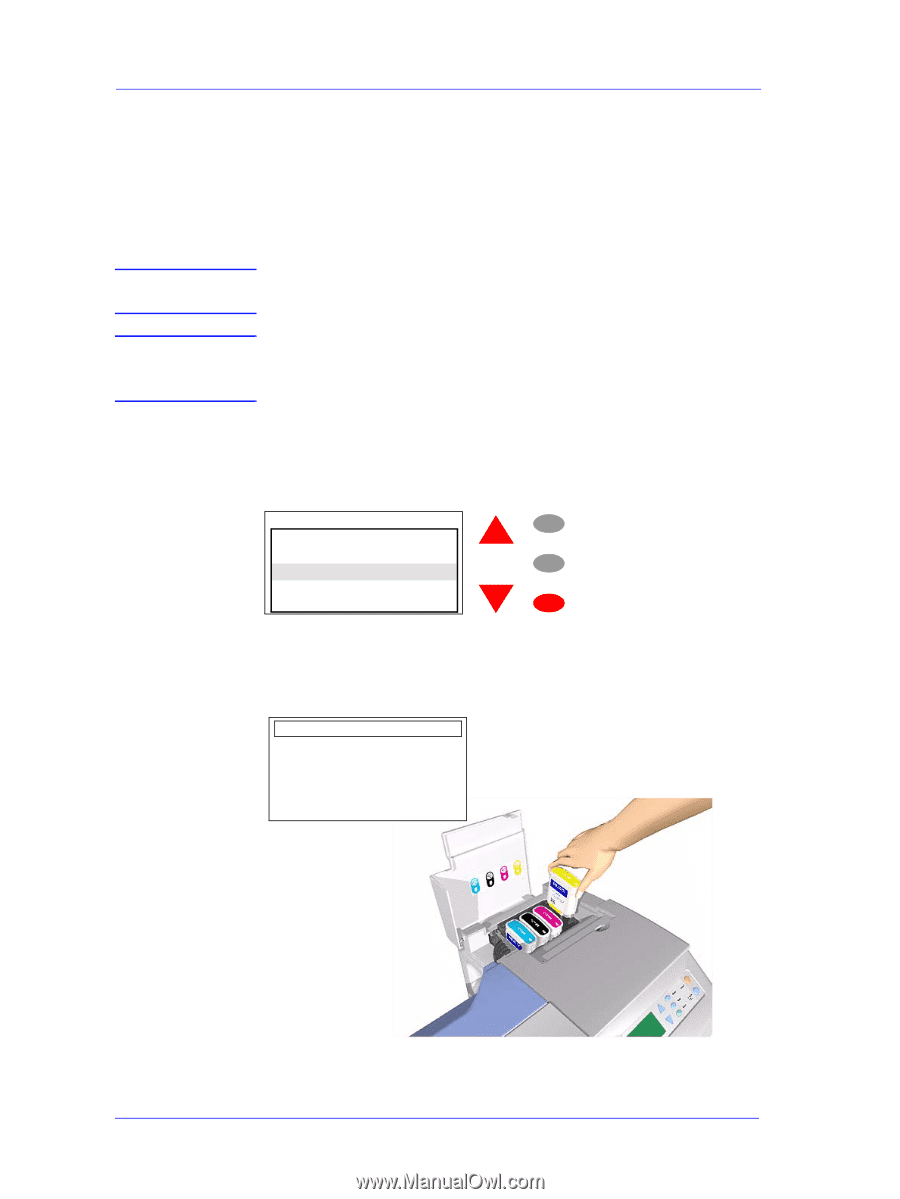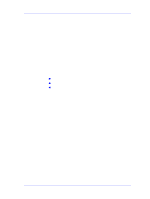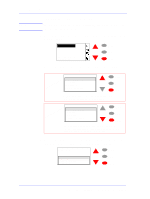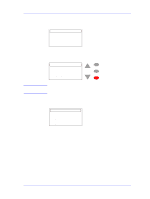HP C7769B Service Manual - Page 76
In the Service Tests submenu, scroll to Ink Supply Station
 |
View all HP C7769B manuals
Add to My Manuals
Save this manual to your list of manuals |
Page 76 highlights
Service Tests and Utilities PHONE SUPPORT Ink Supply Station The purpose of this test is to verify the operation of the Ink Supply Station. A failure of the out-of-ink sensors or the springs in the Ink Supply Station will eventually damage the Printheads because the Printer will try to pump ink from an empty Ink Cartridge stall, which will cause the Printhead to dry-fire. NOTE This Service Test can be performed by the End User with the guidance of a HP Support person via the phone. WARNING IF POSSIBLE ALWAYS PERFORM THIS TEST BEFORE REPLACING THE INK SUPPLY STATION. IF THIS TEST PASSES, DO NOT REPLACE THE INK SUPPLY STATION. Perform the Ink Supply Station test as follows: 1 In the Service Tests submenu, scroll to "Ink Supply Station" and press Enter. Service tests Troubleshooting Aerosol Fan test Ink Supply Station Paper advance test Carriage movement test Menu Back Enter 2 Once the test starts, the following message will appear on the Front Panel. Open the Ink Cartridge door and remove ALL the Ink Cartridges: ISS Test Remove all the ink cartridges 4-6 HP DesignJets 500 and 800 Series Printers Service Manual