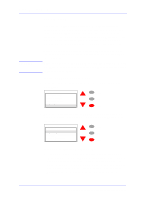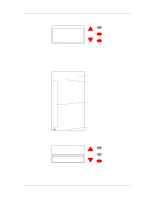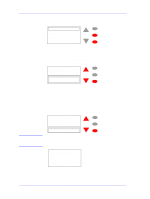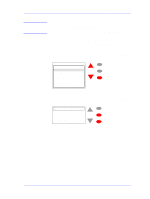HP C7769B Service Manual - Page 86
Model number and press, If you want to select the Model number, then you should select
 |
View all HP C7769B manuals
Add to My Manuals
Save this manual to your list of manuals |
Page 86 highlights
Service Tests and Utilities WARNING EEROM Setup The purpose of this Service Utility is to modify identification parameters such as serial and model numbers, as well as the Font Type. This only needs to be performed when EEROM failures cannot be recovered where both the current EEROM (located in the Main PCA) and the backup EEROM (located in the Ink Supply Station) contain false values or because both of them have failed. Also, you can use this utility to reset the usage counters for parts that have been replaced in order to correctly reflect the true usage of the relevant parts. After any change in the EEROM, switch the Printer OFF and ON again in order to ensure that the change takes effect in all the subsystems of the Printer. Perform the EEROM Setup as follows: 1 In the Service Utilities submenu, scroll to "EEROM Setup" and press Enter. Service utilities Change ink tubes Unlock Carriage Turn Drive Roller Prime tubes EEROM Setup Menu Back Enter 2 The Printer will display a list of EEROM Setup options. You can make your selection using the arrow keys and press Enter to view the selection. EEROM Setup options Model number Serial number Font type Reset usage counter Reset to default Menu Back Enter If you want to select the Model Number a If you want to select the Model number, then you should select "Model number" and press Enter. A list of all the printer model numbers available will appear on the front panel. The current model selected will have the symbol √ next to the model number. Use the arrow keys to scroll through the selections, and press Enter to make the selection. Once the selection is made the 4-16 HP DesignJets 500 and 800 Series Printers Service Manual