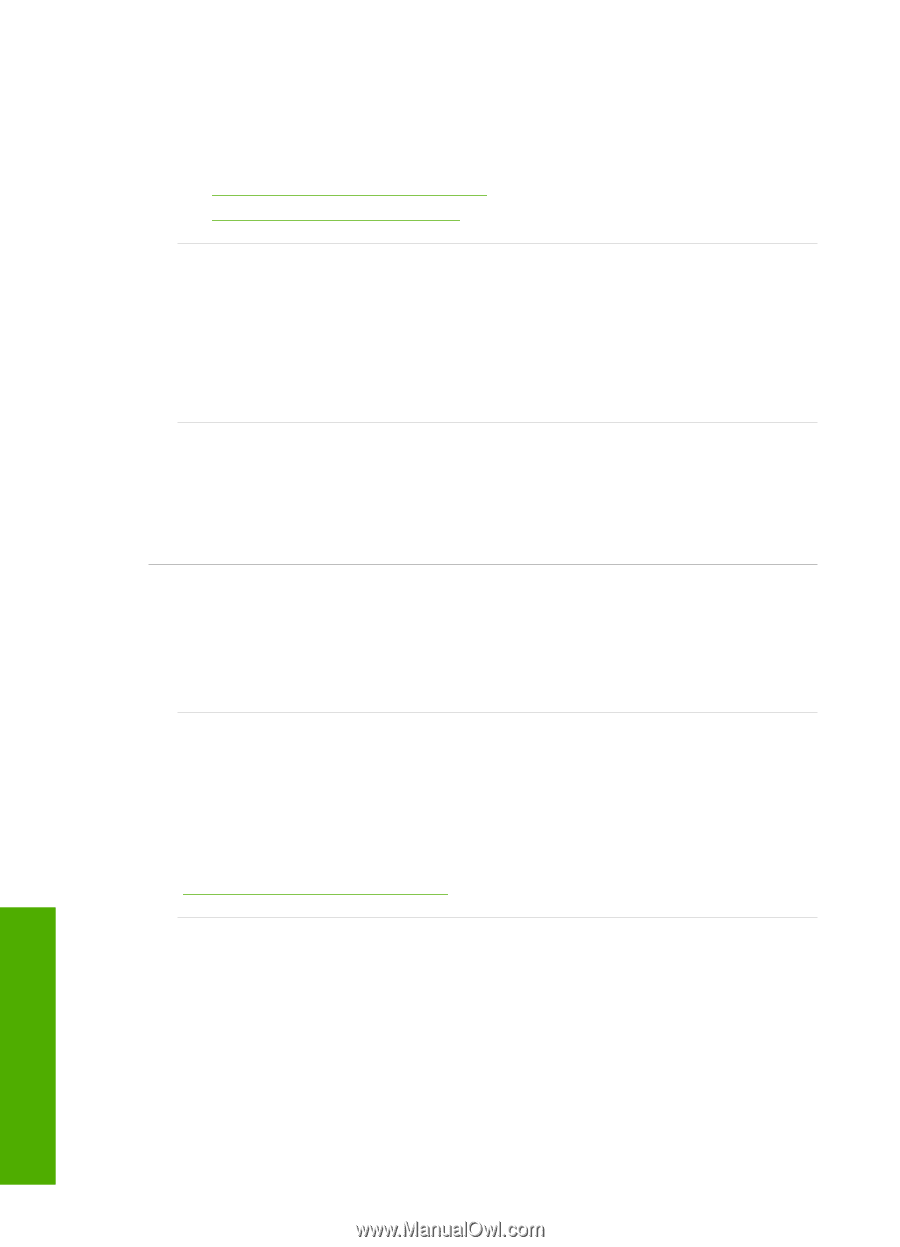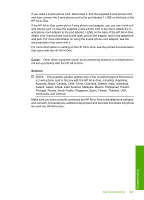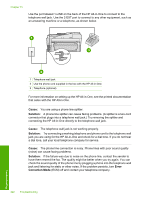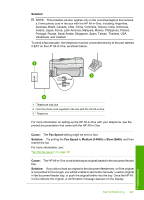HP CC567A User Guide - Page 227
Cause, Solution, Start Fax Black, Start Fax Color, Start Fax, Black
 |
View all HP CC567A manuals
Add to My Manuals
Save this manual to your list of manuals |
Page 227 highlights
Chapter 15 You can also send the fax using monitor dialing. This enables you to listen to the phone line as you dial. You can set the pace of your dialing and respond to prompts as you dial. For more information, see: • "Update individual speed dial entries" on page 66 • "Send a fax using monitor dialing" on page 134 Cause: The number you entered when sending the fax is not in the proper format. Solution: Check to see that the fax number you entered is correct and in the proper format. For example, you might need to dial a "9" prefix, depending on your phone system. If your phone line has a PBX system, make sure you are dialing the number for an outside line before dialing the fax number. Cause: The receiving fax machine is having problems. Solution: To check this, try calling the fax number from a telephone and listen for fax tones. If you cannot hear fax tones, the receiving fax might not be turned on or connected, or a voice mail service could be interfering with the recipient's phone line. You can also ask the recipient to check the receiving fax machine for any problems. The HP All-in-One is having problems sending a manual fax Cause: The recipient's fax machine might not support receiving faxes manually. Solution: Check with the recipient to see if their fax machine can receive faxes manually. Cause: You did not press Start Fax Black or Start Fax Color within three seconds of hearing fax tones. Solution: If you are sending a fax manually, make sure that you press Start Fax Black or Start Fax Color within three seconds of hearing the recipient's fax tones, otherwise the transmission might fail. For more information, see: "Send a fax manually from a phone" on page 133 Cause: The telephone used to initiate the fax call was not connected directly to the HP All-in-One or was not connected properly. Troubleshooting 226 Troubleshooting