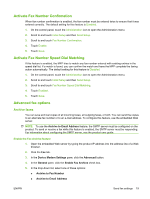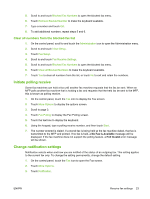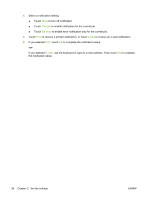HP CM3530 HP Color LaserJet CM3530 MFP Series - Analog Fax Accessory 500 Fax G - Page 32
This job, On error, Print, E-mail, If you selected
 |
UPC - 884420196501
View all HP CM3530 manuals
Add to My Manuals
Save this manual to your list of manuals |
Page 32 highlights
4. Select a notification setting: ● Touch None to turn off notification. ● Touch This job to enable notification for the current job. ● Touch On error to enable error notification only for the current job. 5. Touch Print to receive a printed notification, or touch E-mail to receive an e-mail notification. 6. If you selected Print, touch OK to complete the notification setup. -orIf you selected E-mail, use the keyboard to type an e-mail address. Then touch OK to complete the notification setup. 24 Chapter 2 Set fax settings ENWW

4.
Select a notification setting:
●
Touch
None
to turn off notification.
●
Touch
This job
to enable notification for the current job.
●
Touch
On error
to enable error notification only for the current job.
5.
Touch
Print
to receive a printed notification, or touch
E-mail
to receive an e-mail notification.
6.
If you selected
Print
, touch
OK
to complete the notification setup.
-or-
If you selected
E-mail
, use the keyboard to type an e-mail address. Then touch
OK
to complete
the notification setup.
24
Chapter 2
Set fax settings
ENWW