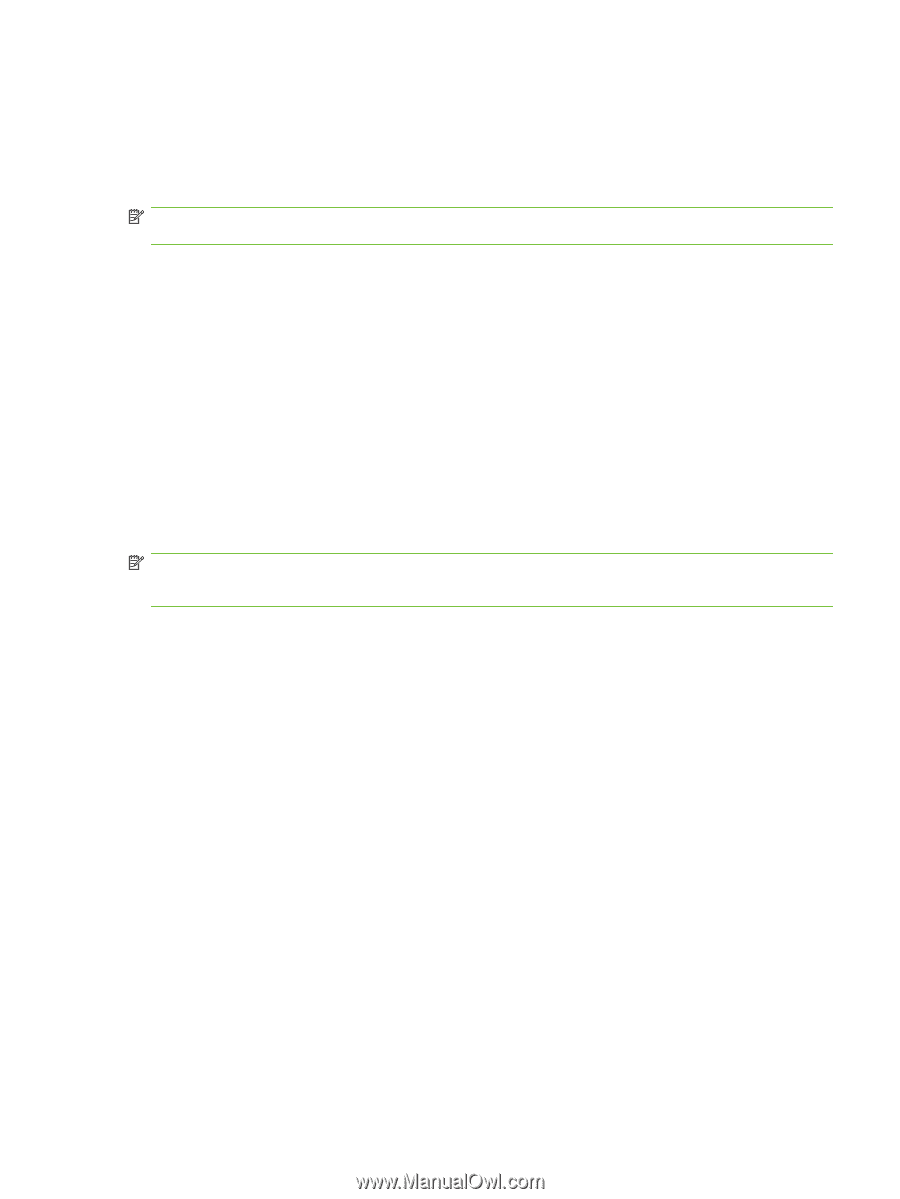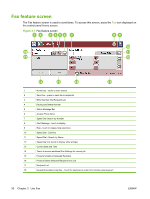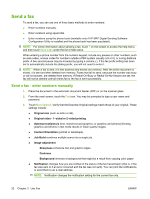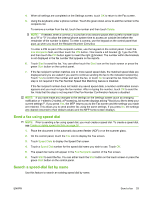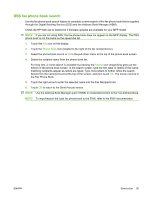HP CM3530 HP Color LaserJet CM3530 MFP Series - Analog Fax Accessory 500 Fax G - Page 43
DSS fax phone book search, through the Digital Sending Service DSS and the Address Book Manager ABM. - mfp firmware
 |
UPC - 884420196501
View all HP CM3530 manuals
Add to My Manuals
Save this manual to your list of manuals |
Page 43 highlights
DSS fax phone book search Use the fax phone book search feature to complete a name search of the fax phone book that is supplied through the Digital Sending Service (DSS) and the Address Book Manager (ABM). Check the HP Web site to determine if firmware updates are available for your MFP model. NOTE: If you are not using DSS, the fax phone book does not appear on the MFP display. The DSS phone book is not the same as the speed-dial list. 1. Touch the Fax icon on the display. 2. Touch the Phone Book icon (located to the right of the fax recipients box). 3. Select the phone book source or All in the pull-down menu at the top of the phone book screen. 4. Select the recipient name from the phone book list. For long lists, a name search is available by pressing the Search icon (magnifying glass) at the bottom of the phone book screen. In the search screen, type the first letter or letters of the name; matching recipients appear as letters are typed. Type more letters to further refine the search. Select from the name(s) found at the top of the screen, and then touch OK. The screen returns to the Fax Phone Book. 5. Touch the right arrow to enter the selected name into the Fax Recipients list. 6. Touch OK to return to the Send Fax job screen. NOTE: Use the Address Book Manager (part of DSS) to create/add content to the Fax Address Book. NOTE: To import/export the local fax phone book to the EWS, refer to the EWS documentation. ENWW Send a fax 35