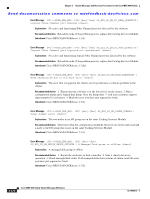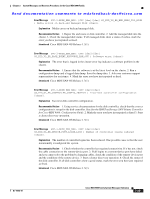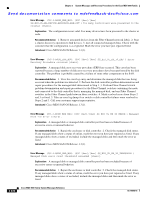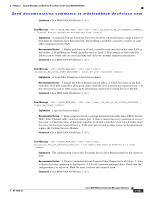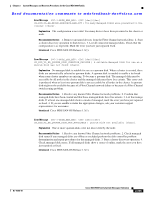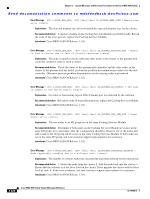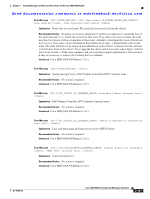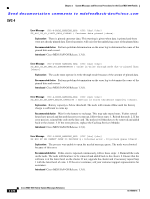HP Cisco MDS 9120 Cisco MDS 9000 Family System Messages Reference (OL-15956-01 - Page 361
SS_EID_VL_ER_QUORUM_DISK_CREATION_FAILURE A suitable Managed Disk for use as
 |
View all HP Cisco MDS 9120 manuals
Add to My Manuals
Save this manual to your list of manuals |
Page 361 highlights
Chapter 2 System Messages and Recovery Procedures for the Cisco MDS 9000 Family Send documentation comments to [email protected] Error Message SVC-3-NODE_ERR_MSG: (SVC [dec]/[dec] SS_EID_VL_ER_MDISK_RESOURCE_RAN_OUT ) Too many Managed Disks were presented to the cluster [chars]. Explanation The configuration is not valid. Too many devices have been presented to the cluster or node. Recommended Action 1. Remove unwanted devices from the Fibre Channel network fabric. 2. Start a cluster discovery operation to find devices. 3. List all connected managed disks. Check that the configuration is as expected. Mark the error you have just repaired fixed. Introduced Cisco MDS SAN-OS Release 1.3(1). Error Message SVC-3-NODE_ERR_MSG: (SVC [dec]/[dec] SS_EID_VL_ER_QUORUM_DISK_CREATION_FAILURE ) A suitable Managed Disk for use as a Quorum Disk was not found [chars]. Explanation No managed disk is suitable for use as a quorum disk. When a cluster is created, three disks are automatically selected as quorum disks. A quorum disk is needed to enable a tie-break when some cluster members are missing. To become a quorum disk: The managed disk must be accessible by all nodes in the cluster and the managed disk must have free extents. This error code is produced when at least one quorum disk is not accessible by all nodes in the cluster. A quorum disk might not be available because of a Fibre Channel network failure or because of a Fibre Channel switch zoning problem. Recommended Action 1. Resolve any known Fibre Channel network problems. 2. Confirm that managed disks have been created and that those managed disks have free extents. 3. List the manage disks. If at least one managed disk shows a mode of managed, mark the error you have just repaired as fixed. 4. If you are unable to make the appropriate changes, ask your customer support representative for assistance. Introduced Cisco MDS SAN-OS Release 1.3(1). Error Message SVC-3-NODE_ERR_MSG: (SVC [dec]/[dec] SS_EID_VL_ER_QUORUM_DISK_NOT_AVAILABLE ) Quorum Disk not available [chars]. Explanation One or more quorum disks were not discovered by the node. Recommended Action 1. Resolve any known Fibre Channel network problems. 2. Check managed disk status.If any managed disks are offline or excluded perform the disk controller problem determination and repair procedures for the managed disks. 3. Start a cluster discovery operation. 4. Check managed disk status. If all managed disks show a status of online, mark the error you have just repaired as fixed. Introduced Cisco MDS SAN-OS Release 1.3(1). OL-15956-01 Cisco MDS 9000 Family System Messages Reference 2-325