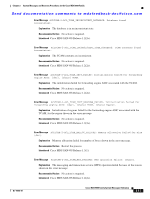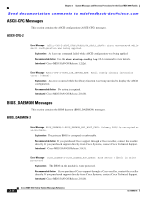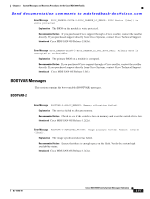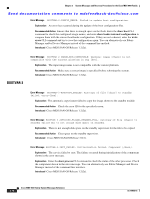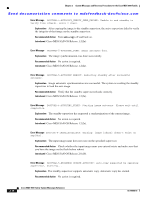HP Cisco MDS 9120 Cisco MDS 9000 Family System Messages Reference (OL-15956-01 - Page 52
BOOTVAR-3, show boot, show loader internal configuration, write, erase, show process
 |
View all HP Cisco MDS 9120 manuals
Add to My Manuals
Save this manual to your list of manuals |
Page 52 highlights
Chapter 2 System Messages and Recovery Procedures for the Cisco MDS 9000 Family Send documentation comments to [email protected] Error Message BOOTVAR-2-CONFIG_ERROR: Failed to update boot configuration. Explanation An error has occurred during the update of the boot configuration files. Recommended Action Ensure that there is enough space on the flash. Enter the show boot CLI command to check the configured image names, and enter show loader internal configuration to compare them with the current bootloader configuration. If they are not coherent, enter the write erase CLI command and try to save the configuration again. You can alternatively use Fabric Manager and/or Device Manager instead of the command line method. Introduced Cisco MDS SAN-OS Release 1.2(2a). BOOTVAR-3 Error Message BOOTVAR-2-IMAGE_NOT_COMPATIBLE: Warning: image [chars] is not compatible with the current platform in Sup [dec]. Explanation The input image name is not compatible with the current platform. Recommended Action Make sure a correct image is specified before rebooting the system. Introduced Cisco MDS SAN-OS Release 1.2(2a). Error Message BOOTVAR-3-AUTOCOPY_FAILED: Autocopy of file [chars] to standby failed, error=[hex]. Explanation The automatic copy feature failed to copy the image shown to the standby module. Recommended Action Check the error ID for the specified reason. Introduced Cisco MDS SAN-OS Release 1.2(2a). Error Message BOOTVAR-3-AUTOCOPY_FAILED_STANDBY_FULL: Autocopy of file [chars] to standby failed due to not enough disk space on standby. Explanation There is not enough disk space on the standby supervisor for the file to be copied. Recommended Action Clear space on the standby supervisor. Introduced Cisco MDS SAN-OS Release 3.0(1). Error Message BOOTVAR-3-INIT_FAILED: Initialization failed: Component [chars]. Explanation The service failed to start. The failure occurred during initialization of the component shown in the error message. Explanation Enter the show process CLI command to check the status of the other processes. Check the component shown in the error message. You can alternatively use Fabric Manager and Device Manager instead of the command line interface. Introduced Cisco MDS SAN-OS Release 1.2(2a). 2-16 Cisco MDS 9000 Family System Messages Reference OL-15956-01