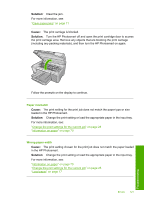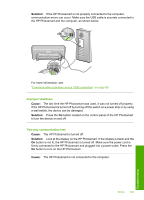HP D5360 User Guide - Page 119
Card is inserted incorrectly, Card is not fully inserted, Card is damaged
 |
UPC - 883585233922
View all HP D5360 manuals
Add to My Manuals
Save this manual to your list of manuals |
Page 119 highlights
Chapter 11 If more than one memory card is inserted, the Attention light will blink rapidly, and an error message will appear on the computer screen. Remove the additional memory card to resolve the problem. Card is inserted incorrectly Cause: The card is inserted backwards or upside down. Solution: Turn the memory card so that the label side is up and the contacts are facing the HP Photosmart, and then push the card forward into the appropriate slot until the Photo light turns on. If the memory card is not inserted properly, the HP Photosmart will not respond and the Photo light (near the memory card slots) will not turn on. After the memory card has been inserted properly, the Photo light will blink for a few seconds, and then remain lit. Card is not fully inserted Cause: The card is not fully inserted. Solution: Make sure you fully insert the memory card into the appropriate slot on the HP Photosmart. If the memory card is not inserted properly, the HP Photosmart will not respond and the Photo light (near the memory card slots) will not turn on. After the memory card has been inserted properly, the Photo light will blink for a few seconds, and then remain lit. Card is damaged Cause: You formatted the card on a Windows XP computer. By default, Windows XP will format a memory card of 8 MB or less and 64 MB or more with the FAT32 format. Digital cameras and other devices use the FAT (FAT16 or FAT12) format and cannot recognize a FAT32 formatted card. Solution: Reformat your memory card in your camera or format your memory card in a Windows XP computer by selecting the FAT format. Cause: The file system is corrupted. Solution: Check the computer screen for an error message telling you that the images on the memory card are corrupted. Troubleshooting 118 Troubleshooting