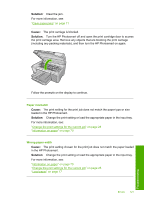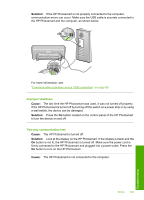HP D5360 User Guide - Page 123
Power and connection messages, Communication test failed, HP Photosmart not found - photosmart two way communication
 |
UPC - 883585233922
View all HP D5360 manuals
Add to My Manuals
Save this manual to your list of manuals |
Page 123 highlights
Chapter 11 Power and connection messages The following is a list of power- and connection-related error messages: • Communication test failed • HP Photosmart not found • Improper shutdown • Two-way communication lost Communication test failed Cause: The HP Photosmart is turned off. Solution: Look at the display on the HP Photosmart. If the display is blank and the On button is not lit, the HP Photosmart is turned off. Make sure the power cord is firmly connected to the HP Photosmart and plugged into a power outlet. Press the On button to turn on the HP Photosmart. Cause: The HP Photosmart is not connected to the computer. Solution: If the HP Photosmart is not properly connected to the computer, communication errors can occur. Make sure the USB cable is securely connected to the HP Photosmart and the computer, as shown below. For more information, see: "Communication problems over a USB connection" on page 69 HP Photosmart not found Cause: The USB cable is not plugged in properly. 122 Troubleshooting Troubleshooting