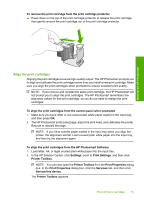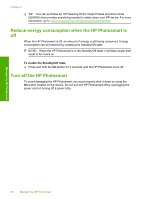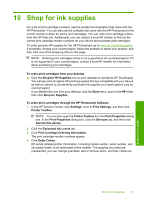HP D5360 User Guide - Page 67
Reduce energy consumption when the HP Photosmart is off, Turn off the HP Photosmart
 |
UPC - 883585233922
View all HP D5360 manuals
Add to My Manuals
Save this manual to your list of manuals |
Page 67 highlights
Chapter 9 TIP: You can purchase an HP Cleaning Kit for Inkjet Printers and All-in-Ones (Q6260A) that provides everything needed to safely clean your HP device. For more information, go to: www.shopping.hp.com/accessories-store/printer. Reduce energy consumption when the HP Photosmart is off When the HP Photosmart is off, an amount of energy is still being consumed. Energy consumption can be lessened by enabling the Standby/Off state. NOTE: When the HP Photosmart is in the Standby/Off state, it will take longer than usual to turn back on. To enable the Standby/Off state ▲ Press and hold the On button for 3 seconds until the HP Photosmart turns off. Turn off the HP Photosmart To avoid damaging the HP Photosmart, you must properly shut it down by using the On button located on the device. Do not turn the HP Photosmart off by unplugging the power cord or turning off a power strip. Maintain the HP Photosmart 66 Maintain the HP Photosmart