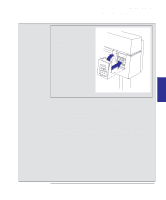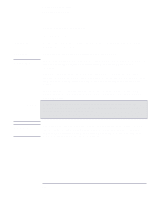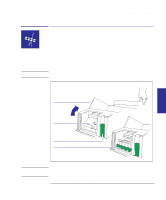HP Designjet 350c HP Designjet 330 and 350C Plotters - Users Guide - Page 118
Before replacing cartridges
 |
View all HP Designjet 350c manuals
Add to My Manuals
Save this manual to your list of manuals |
Page 118 highlights
Maintaining your plotter Replacing cartridges Before replacing cartridges Two important points: Cartridge types Your plotter is designed to operate only with the four cartridge types whose part numbers are listed on page 10-17. Taking care Make sure you are aware of the cautions and warning below. CAUTION Touch only the plastic parts of the cartridge. Do not touch, wipe, or attempt to clean the cartridge nozzles or contacts; this may clog and damage the cartridge. Each time you access the cartridges for loading or reseating, the nozzles are exposed to the air. If the nozzles are exposed to the air (except during plotting) for more than a few minutes at a time, they are susceptible to clogging and drying. 350C It is absolutely essential to load the cartridges with the plotter switched ON, otherwise you will get poor print quality and the reliability of your cartridges will be impaired. With the HP DesignJet 350C plotter, it is absolutely essential to load the cartridges in the correct stalls, otherwise not only will your colors be wrong, but also print quality may be impacted. WARNING Don't touch the stainless steel strip that runs the length of the plotter behind the cartridge carriage; its edge is very sharp. Keep hair, jewelry, clothing, and foreign objects away from the plotter mechanisms. Keep new and used print cartridges out of the reach of children. 7-4