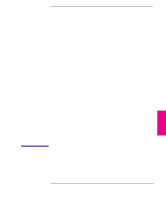HP Designjet 350c HP Designjet 330 and 350C Plotters - Users Guide - Page 134
If the plotter will not accept your media, If the plotter continually rejects your media, with the,
 |
View all HP Designjet 350c manuals
Add to My Manuals
Save this manual to your list of manuals |
Page 134 highlights
Troubleshooting Solving media-handling problems Solving media-handling problems If the plotter will not accept your media Is the power on? No lights on the front panel = no power. If the plotter continually rejects your media, with the Error and Load Media lights flashing You may have: Loaded the media at the wrong side of the entry slot. You must load it with the right-hand edge against the perforated line on the plotter. Loaded the media at an angle. The right-hand edge must be parallel to the perforated line on the plotter. Held or pushed the surface of the media. You must hold the media only by the edges. Used media that is crumpled or warped or has irregular edges. Used hand-cut media, the edges of which do not form a right-angle or are rough. It is not recommended to use media that you have cut yourself; use only purchased sheet media. For step-by-step media-loading advice, see page 2-9 for a sheet or page 2-21 for a roll. 9-4