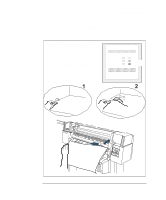HP Designjet 350c HP Designjet 330 and 350C Plotters - Users Guide - Page 70
light stops flashing and goes off.
 |
View all HP Designjet 350c manuals
Add to My Manuals
Save this manual to your list of manuals |
Page 70 highlights
Working with media Unloading media To cut and unload a plot from a roll in Pause mode This mode is the default, and is indicated by the Roll light not flashing. 1 When the plot is finished, the Ready light stops flashing and goes off. Holding the media taut on the left, adjacent to the cutter, slide the cutter from left to right and then back again, to cut the plots from the roll. Ready Roll 2-30

2–30
To cut and unload a plot from a roll in Pause mode
This mode is the default, and is indicated by the
Roll
light
not
flashing.
1
When the plot is finished, the
Ready
light stops flashing and goes off.
Holding the media taut on the left,
adjacent to the cutter
, slide the cutter
from left to right and then back again,
to cut the plots from the roll.
Ready
Roll
Working with media
Unloading media