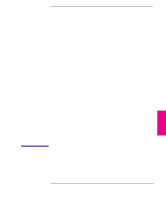HP Designjet 350c HP Designjet 330 and 350C Plotters - Users Guide - Page 128
The current Print Quality selection is Fast.
 |
View all HP Designjet 350c manuals
Add to My Manuals
Save this manual to your list of manuals |
Page 128 highlights
Front-panel lights Pattern of lights Explanation and Action Load Media The plotter is ready, but you need to load media. Load Media Load Media Load Media + Error Fast The plotter has a file in memory, which it is waiting to plot, but no media is loaded. Load media. You are loading media and need to realign it, even if it seems perfectly aligned. Open the cover, lower the lever, realign the media, raise the lever and close the cover. See also pages 2-14 (for sheet media) or 2-23 (for roll media). Either the sheet you loaded is misaligned. Realign it as explained on page 2-14. A short tutorial on loading media starts on page 2-9. Or it is an invalid size. For supported media sizes, see page 10-3. Or the media lever is lowered. Open the cover, raise the lever, close the cover. Or the cover is open when the plotter is initializing. Lower the cover. The current Print Quality selection is Fast. See page 2-8. 8-4