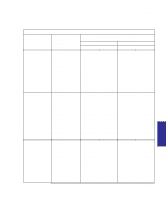HP Designjet 350c HP Designjet 330 and 350C Plotters - Users Guide - Page 158
Interface specifications
 |
View all HP Designjet 350c manuals
Add to My Manuals
Save this manual to your list of manuals |
Page 158 highlights
Reference Interface specifications Interface specifications Below are the parallel and serial interface specifications. On the following page are the pin configurations for the most common HP cables referenced on page 10-11. Parallel (Bi-Tronics/Centronics) Interface The connector on the plotter is 36-pin female. Most existing parallel cables support Bi-Tronics communication, but, for use with this plotter, the cable must meet the specification in this table. IEEE-1284-compatible. Pin Wire/Signal Name 1 Strobe 2 ... 9 D0 ... D7 (data lines) 11 Busy 12 PError 13 Select (SelectOut) 14 AutoFd 16 GND 19 ... 30 GND 31 Init 32 Fault 36 SelectIn Source computer both plotter plotter plotter computer computer plotter computer Serial (RS-232-C) Interface The connector on the plotter is 25-pin female. The plotter is configured as DTE (data terminal equipment). Data is transmitted on Pin 2 and received on Pin 3. Pin Wire/Signal Name 1 Protective Ground 2 Transmitted Data 3 Received Data 4 Request to Send 6 Data Set Ready 7 Signal Ground 20 Data Terminal Ready Source DTE DCE DTE DCE DTE 10-8