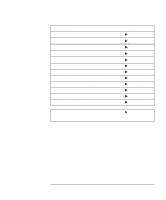HP Designjet 350c HP Designjet 330 and 350C Plotters - Users Guide - Page 3
Where to find the most commonly needed information - manual
 |
View all HP Designjet 350c manuals
Add to My Manuals
Save this manual to your list of manuals |
Page 3 highlights
Where to find the most commonly needed information To find how to ... Install the plotter. Connect the plotter. Configure the plotter using the Setup Sheet. Load media. Set the print quality. Check cartridge alignment Replace a cartridge. Clean the cartridge nozzles by priming them. Interpret the lights on the front panel. Clear a media jam. Solve print quality problems. Order accessories. Go to ... " Chapter 1 " Page 1-17 " Page 1-19 " Page 2-9 " Page 3-15 " Chapter 5 " Page 7-2 " Page 7-7 " Chapter 8 " Page 9-5 " Page 9-12 " Page 10-15 To find any other information ... " Go to the index at the back of this manual. iii

iii
Where to find the most commonly needed information
To find how to ...
Go to ...
Install the plotter.
"
Chapter 1
Connect the plotter.
"
Page 1–17
Configure the plotter using the
Setup Sheet
.
"
Page 1–19
Load media.
"
Page 2–9
Set the print quality.
"
Page 3–15
Check cartridge alignment
"
Chapter 5
Replace a cartridge.
"
Page 7–2
Clean the cartridge nozzles by priming them.
"
Page 7–7
Interpret the lights on the front panel.
"
Chapter 8
Clear a media jam.
"
Page 9–5
Solve print quality problems.
"
Page 9–12
Order accessories.
"
Page 10–15
To find any other information ...
"
Go to the index
at the back
of
this manual.