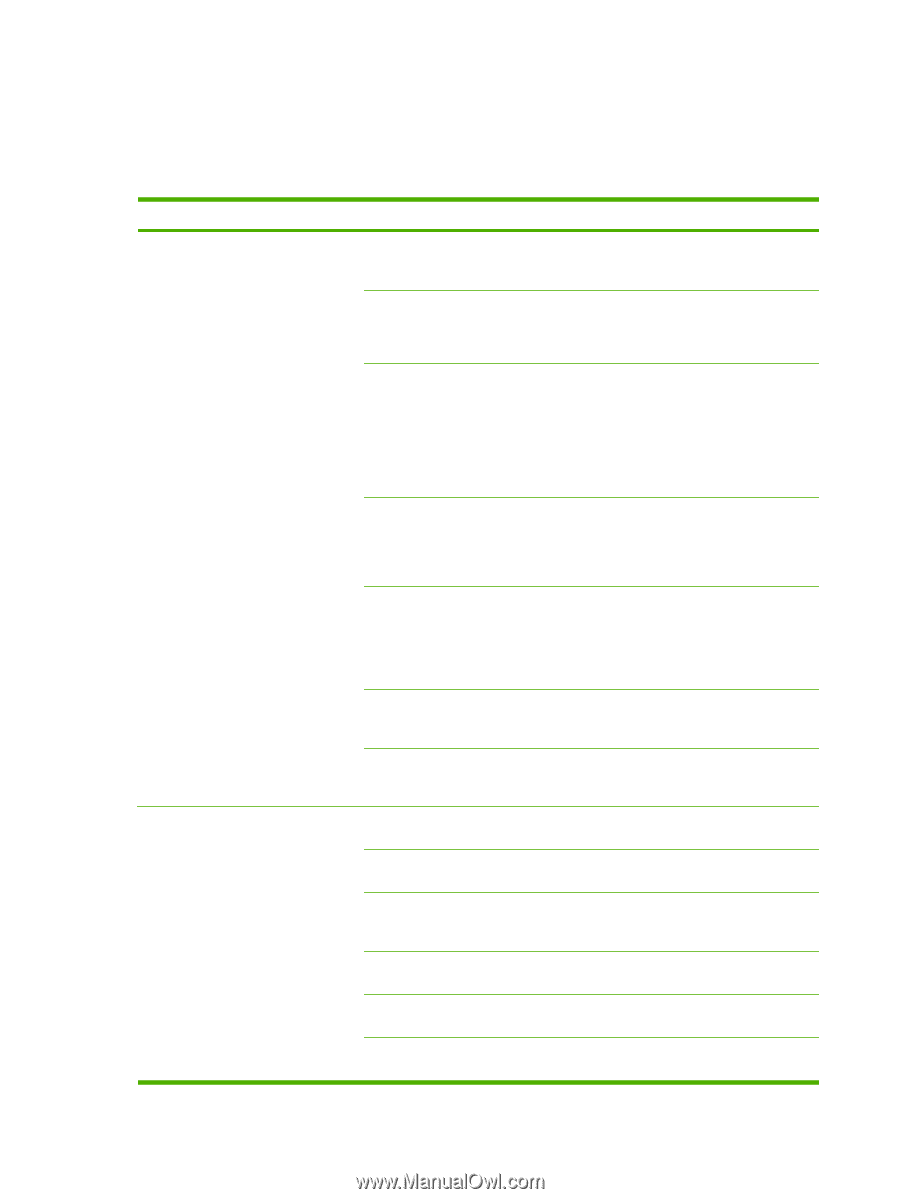HP LaserJet P4014 HP LaserJet P4010 and P4510 Series - User Guide - Page 116
Print the information and show-me-how s
 |
View all HP LaserJet P4014 manuals
Add to My Manuals
Save this manual to your list of manuals |
Page 116 highlights
Print the information and show-me-how pages From the product control panel, you can print information pages that give details about the product and its current configuration. You can also print several show-me-how pages that illustrate common procedures related to using the product. Type of page Information pages Show-me-how pages Name of page PRINT MENU MAP PRINT CONFIGURATION PRINT SUPPLIES STATUS PAGE PRINT USAGE PAGE PRINT FILE DIRECTORY PRINT PCL FONT LIST PRINT PS FONT LIST CLEAR JAMS LOAD TRAYS LOAD SPECIAL MEDIA PRINT ON BOTH SIDES SUPPORTED PAPER PRINT HELP GUIDE Description Prints the control-panel menu map that shows the layout and current settings for the control-panel menu items. Prints the current product configuration. If an HP Jetdirect print server is installed, an HP Jetdirect configuration page also prints. Prints a supplies status page that shows the supplies levels for the product, an approximate number of pages remaining, cartridge-usage information, the serial number, a page count, and ordering information. This page is available only if you are using genuine HP supplies. Prints a page that shows a count of all paper sizes that have passed through the product, lists whether they were onesided or two-sided, and shows a page count. Prints a file directory that shows information for all installed mass-storage devices. This item appears only if a mass-storage device that contains a recognized file system is installed in the product. Prints a PCL font list that shows all the PCL fonts that are currently available to the product. Prints a PS font list that shows all the PS fonts that are currently available to the product. Prints a page that shows how to clear paper jams. Prints a page that shows how to load the input trays. Prints a page that shows how to load special paper, such as envelopes and letterhead. Prints a page that shows how to use the two-sided (duplex) printing function. Prints a page that shows supported paper types and sizes for the product. Prints a page that shows links to additional help on the Web. 104 Chapter 9 Manage and maintain the product ENWW