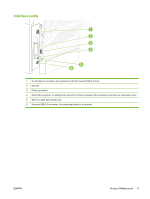HP LaserJet P4014 HP LaserJet P4010 and P4510 Series - User Guide - Page 18
Product basics, Feature, Description - user guide
 |
View all HP LaserJet P4014 manuals
Add to My Manuals
Save this manual to your list of manuals |
Page 18 highlights
Feature Supplies Supported operating systems Accessibility Description ● HP Web Jetadmin software ● Enhanced input/output (EIO) slot ● The supplies status page contains information about toner level, page count, and estimated pages remaining. ● The product checks for an authentic HP print cartridge at installation. ● Internet-enabled supply-ordering capabilities (using HP Easy Printer Care) ● Microsoft® Windows® 2000, Windows® XP, and Windows Vista™ ● Macintosh OS X, V10.2.8 , V10.3, V10.4, V10.5, and later ● Novell NetWare ● Unix® ● Linux ● The online user guide is compatible with text screen-readers. ● The print cartridge can be installed and removed by using one hand. ● All doors and covers can be opened by using one hand. ● Paper can be loaded in Tray 1 by using one hand. 6 Chapter 1 Product basics ENWW