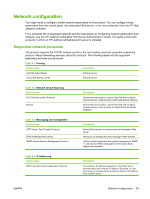HP LaserJet P4014 HP LaserJet P4010 and P4510 Series - User Guide - Page 76
Con the network product, View or change network settings, Set or change the network password - change ip address
 |
View all HP LaserJet P4014 manuals
Add to My Manuals
Save this manual to your list of manuals |
Page 76 highlights
Table 5-4 IP addressing (continued) Service name BOOTP (Bootstrap Protocol) Auto IP Description For automatic IP address assignment. The BOOTP server provides the product with an IP address. Requires the administrator to input a product's MAC hardware address on the BOOTP server for the product to obtain an IP address from that server. For automatic IP address assignment. If neither a DHCP server nor a BOOTP server is present, the product uses this service to generate a unique IP address. Configure the network product View or change network settings You can use the embedded Web server to view or change IP configuration settings. 1. Print a configuration page. On the embedded Jetdirect page, locate the IP address. ● If you are using IPv4, the IP address contains only digits. It has this format: xx.xx.xx.xx ● If you are using IPv6, the IP address is a hexadecimal combination of characters and digits. It has this format: xxxx::xxx:xxxx:xxxx:xxxx 2. Type the IP address into the address line of a Web browser to open the embedded Web server. 3. Click the Networking tab to obtain network information. You can change settings as needed. Set or change the network password Use the embedded Web server to set a network password or change an existing password. 1. Open the embedded Web server and click the Settings tab. 2. In the left-side pane, click Security. NOTE: If a password has previously been set, you are prompted to type the password. Type the password, and then click Apply. 3. In the area for Device Password, type the new password in the New Password box and in the Verify Password box. 4. At the bottom of the window, click Apply to save the password. 64 Chapter 5 Connectivity ENWW