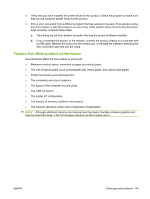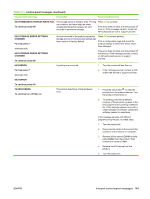HP LaserJet P4014 HP LaserJet P4010 and P4510 Series - User Guide - Page 158
Control-panel messages continued, XY.ZZ CHECK RAM DIMM SLOT <X>
 |
View all HP LaserJet P4014 manuals
Add to My Manuals
Save this manual to your list of manuals |
Page 158 highlights
Table 10-1 Control-panel messages (continued) Control panel message Description Recommended action To continue turn off then on 52.XY ERROR A temporary printing error occurred. 1. Turn the product off and then on. For help press alternates with 2. If the message persists, contact an HPauthorized service or support provider. 52.XY ERROR To continue turn off then on 53.XY.ZZ CHECK RAM DIMM SLOT There is a problem with the product memory. The DIMM that caused the error will not be used. Values of X and Y are as follows: ● X = DIMM type, 0 = ROM, 1 = RAM Press OK to continue if you are prompted. If the message continues, you might need to replace the specified DIMM. Turn the product off, and then replace the DIMM that caused the error. ● Y = DIMM location, 0 = Internal memory (ROM or RAM), 1 = DIMM slot 1 54.XX ERROR To continue turn off then on This message is typically related to a sensor issue. Turn the product off and then on. If the message persists, contact an HPauthorized service or support provider. 55.XX.YY DC CONTROLLER ERROR A temporary printing error occurred. 1. Turn the product off and then on. For help press alternates with 2. If the message persists, contact an HPauthorized service or support provider. 55.XX.YY DC CONTROLLER ERROR To continue turn off then on 56. ERROR For help press alternates with A temporary printing error occurred as a 1. result of an incorrect input or output request. 2. Turn the product off and then on. If the message persists, contact an HPauthorized service or support provider. 56. ERROR To continue turn off then on 57. ERROR For help press alternates with A temporary printing error occurred in one of 1. the product fans. 2. Turn the product off and then on. If the message persists, contact an HPauthorized service or support provider. 57. ERROR To continue turn off then on 146 Chapter 10 Solve problems ENWW