HP Nc6220 Hardware-Software Guide - Page 112
Removal
 |
View all HP Nc6220 manuals
Add to My Manuals
Save this manual to your list of manuals |
Page 112 highlights
PC Cards Removal Ä CAUTION: To prevent loss of work or an unresponsive system, stop the PC Card before removing it. ✎ Stopping a PC Card if it is not in use conserves power. 1. Stop the PC Card: a. Select the Safely Remove Hardware icon in the notification area. (A dialog box displays a list of connected hardware.) b. Select the PC Card, and then select the Stop button. (The "Safe to Remove Hardware" message is displayed on your screen.) 2. Press the PC Card eject button 1. This action extends the button into position for releasing the PC Card. 3. To release the PC Card, press the extended PC Card eject button. 4. Gently slide out the card 2. Hardware and Software Guide 6-3
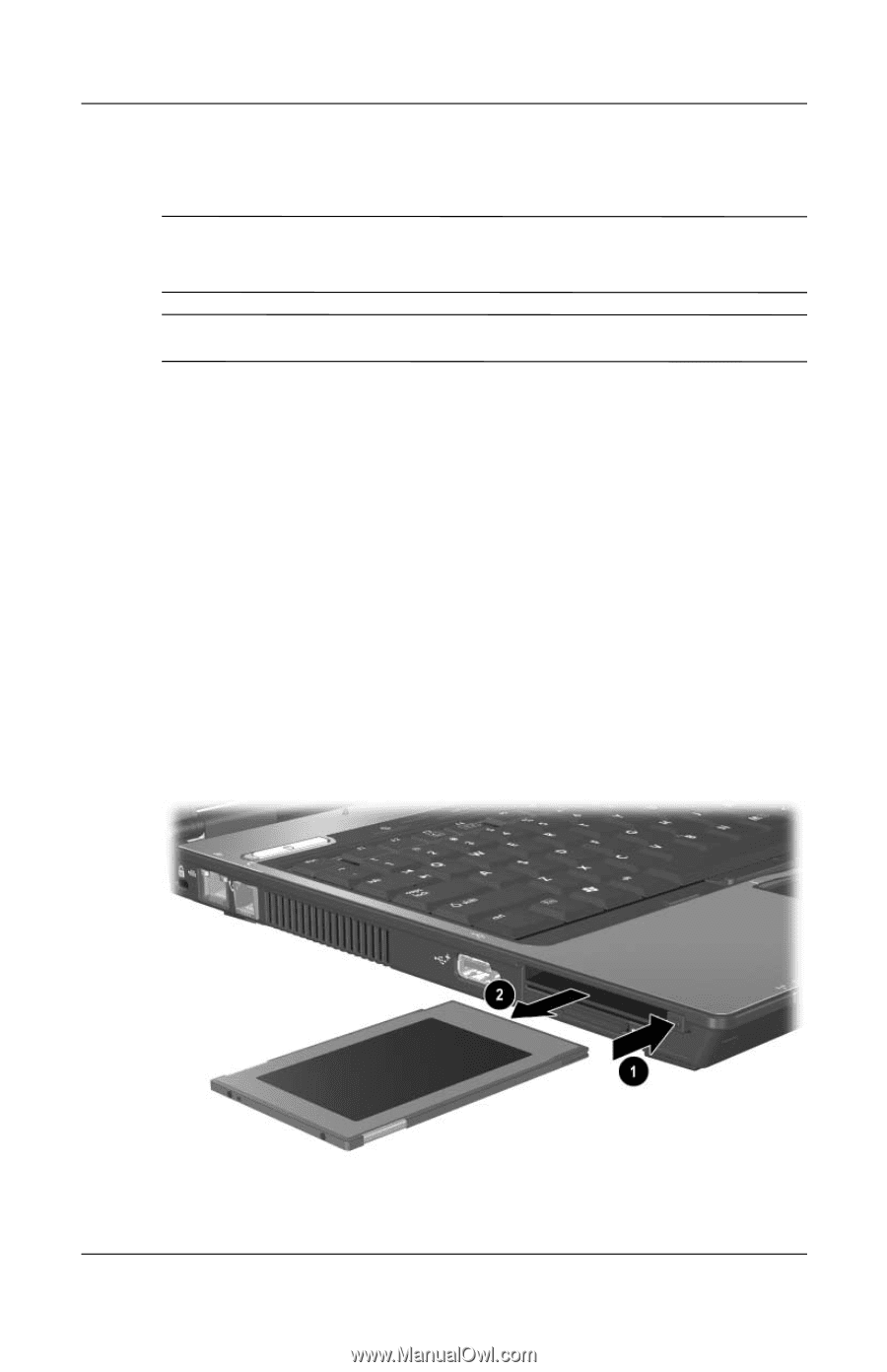
PC Cards
Hardware and Software Guide
6–3
Removal
Ä
CAUTION:
To prevent loss of work or an unresponsive system, stop the
PC Card before removing it.
✎
Stopping a PC Card if it is not in use conserves power.
1. Stop the PC Card:
a.
Select the
Safely Remove Hardware
icon in the
notification area. (A dialog box displays a list of
connected hardware.)
b.
Select the PC Card, and then select the
Stop
button. (The
“Safe to Remove Hardware” message is displayed on your
screen.)
2. Press the PC Card eject button
1
. This action extends the
button into position for releasing the PC Card.
3. To release the PC Card, press the extended PC Card eject
button.
4. Gently slide out the card
2
.














