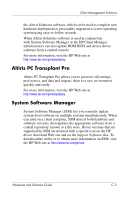HP Nc6220 Hardware-Software Guide - Page 232
Client Management Solutions
 |
View all HP Nc6220 manuals
Add to My Manuals
Save this manual to your list of manuals |
Page 232 highlights
C Client Management Solutions Client management provides standards-based solutions for managing client (user) desktop, workstation, and notebook computers in a networked environment. The key capabilities and features of client management are ■ Initial software image deployment. ■ Remote system software installation. ■ Software management and updates. ■ ROM updates. ■ Tracking and security of computer assets (the hardware and software installed on the computer). ■ Fault notification and recovery of certain system software and hardware components. ✎ Support for specific features described in this chapter may vary, depending on the computer model and/or version of management software installed on your computer. Hardware and Software Guide C-1

Hardware and Software Guide
C–1
C
Client Management Solutions
Client management provides standards-based solutions for
managing client (user) desktop, workstation, and notebook
computers in a networked environment.
The key capabilities and features of client management are
■
Initial software image deployment.
■
Remote system software installation.
■
Software management and updates.
■
ROM updates.
■
Tracking and security of computer assets (the hardware and
software installed on the computer).
■
Fault notification and recovery of certain system software and
hardware components.
✎
Support for specific features described in this chapter may vary,
depending on the computer model and/or version of management
software installed on your computer.