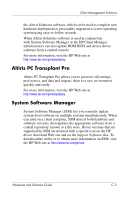HP Nc6220 Hardware-Software Guide - Page 237
Index
 |
View all HP Nc6220 manuals
Add to My Manuals
Save this manual to your list of manuals |
Page 237 highlights
Index 802.11 wireless devices 11-3, 11-6, 11-8 A AC adapter 1-15, 2-4 Additional 1-16 Advanced menu, Computer Setup 13-7 airport security devices 5-2 Altiris Local Recovery 14-8 PC Transplant Pro C-3 altitude specifications A-1 ambient light sensor activating 3-8 turning on and off 3-6 using 3-15 antennae, wireless 1-7 antivirus software 12-21 application recovery disc 1-16 applications, reinstalling or repairing 1-16 audio features 4-1 headphone jack 1-10, 4-2 speakers 1-7 audio-in (microphone) jack 1-10, 4-1 audio-out (headphone) jack 1-10, 4-2 AutoPlay 4-10 B battery battery packs 2-17 charge information 2-23, 3-8 charging 2-21 charging sources 2-21 conserving power 2-31 inserting a battery pack 2-19 primary battery pack 1-15 primary bay 1-13 primary locking latch 1-13 primary release latch 1-13 removing a battery pack 2-19 viewing information 3-5 battery bay 1-17 battery light 1-2, 2-2, 2-21 battery packs calibrating 2-27 critical low-battery conditions 2-25 disposing of 2-34 LAN Power Save mode 2-32 low-battery conditions 2-25 storing 2-33 Hardware and Software Guide Index-1