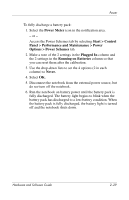HP Nc6220 Hardware-Software Guide - Page 54
Calibrating a Battery Pack, When to Calibrate, Charging the Battery Pack
 |
View all HP Nc6220 manuals
Add to My Manuals
Save this manual to your list of manuals |
Page 54 highlights
Power Calibrating a Battery Pack When to Calibrate Even when a battery pack is heavily used, calibrating it should not be necessary more than once a month. It is not necessary to calibrate a new battery pack before first use. Calibrate the battery pack under the following conditions: ■ When battery charge status displays seem inaccurate. ■ When you observe a significant change in battery run time. ■ When the battery pack has been unused for one month or more. How to Calibrate To calibrate a battery pack, you must fully charge, fully discharge, and then fully recharge the battery pack. Charging the Battery Pack A battery pack can charge whether the notebook is off or in use, but it will charge faster when the notebook is off. To charge the battery pack: 1. Insert the battery pack into the notebook. 2. Connect the notebook to an AC outlet or an optional adapter. (The battery light on the notebook is turned on.) 3. Leave the notebook connected to external power until the battery pack is fully charged. (The battery light on the notebook will then be turned off.) Hardware and Software Guide 2-27