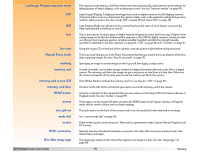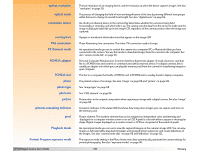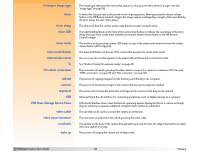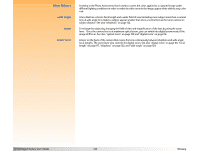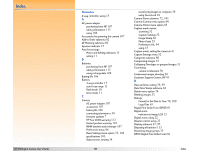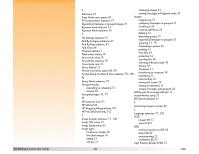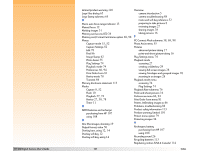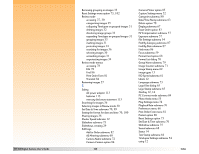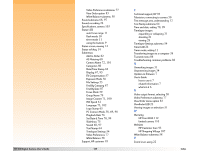HP Photosmart 618 HP Photosmart 618 digital camera - (English) User Guide - Page 124
White Balance, wide angle, zoom lever
 |
View all HP Photosmart 618 manuals
Add to My Manuals
Save this manual to your list of manuals |
Page 124 highlights
White Balance wide angle zoom zoom lever A setting in the Photo Assist menu that is used to correct the color applied to a captured image under different lighting conditions in order to make the white areas in the image appear white without any color cast. A lens that has a shorter focal length and a wider field of view (including more subject area) than a normal lens. A wide angle lens makes a subject appear smaller than does a normal lens at the same camera-tosubject distance. See also "telephoto" on page 122. To enlarge the subject by changing the field of view and magnification of the lens by using the zoom lever. Once the camera lens is at maximum optical zoom, you can switch into digital zoom mode, if the image LCD is on. See also "optical zoom" on page 120 and "digital zoom" on page 116. A lever on the back of the camera that moves the lens continuously between telephoto and wide angle focal lengths. The zoom lever also controls the digital zoom. See also "digital zoom" on page 116, "focal length" on page 117, "telephoto" on page 122, and "wide angle" on page 124. HP 618 Digital Camera User's Guide 124 Glossary