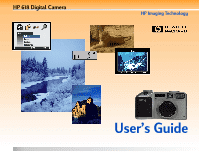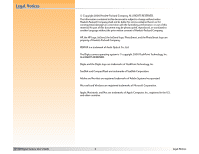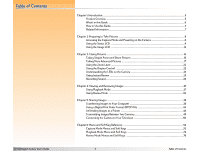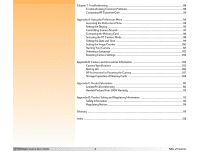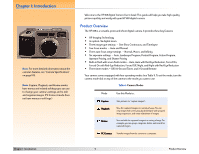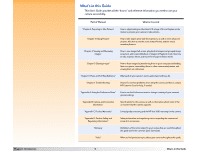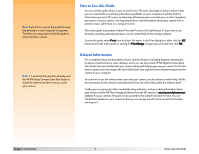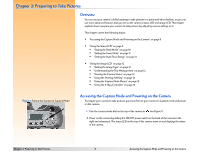HP 618 Digital Camera User’s Guide
3
Table of Contents
Table of Contents
Chapter 1: Introduction
.............................................................................................................................................................
5
Product Overview
......................................................................................................................................................
5
What’s in this Guide
..................................................................................................................................................
6
How to Use this Guide
..............................................................................................................................................
7
Related Information
..................................................................................................................................................
7
Chapter 2: Preparing to Take Pictures
..............................................................................................................................
8
Accessing the Capture Mode and Powering on the Camera
...............................................................
8
Using the Status LCD
..............................................................................................................................................
9
Using the Image LCD
.............................................................................................................................................
12
Chapter 3: Taking Pictures
....................................................................................................................................................
16
Taking Simple Point-and-Shoot Pictures
....................................................................................................
16
Taking More Advanced Pictures
.......................................................................................................................
17
Using the Zoom Lever
...........................................................................................................................................
22
Using the Diopter Control
..................................................................................................................................
22
Understanding the LEDs on the Camera
.....................................................................................................
23
Using Instant Review
..............................................................................................................................................
25
Recording Sound
....................................................................................................................................................
26
Chapter 4: Viewing and Reviewing Images
..................................................................................................................
27
Using Playback Mode
...........................................................................................................................................
27
Using Review Mode
...............................................................................................................................................
30
Chapter 5: Sharing Images
...................................................................................................................................................
38
Transferring Images to Your Computer
.......................................................................................................
38
Using a Digital Print Order Format (DPOF) File
......................................................................................
44
JetSending Images to a Printer
.......................................................................................................................
46
Transmitting Images Between Two Cameras
............................................................................................
48
Connecting the Camera to Your Television
..............................................................................................
50
Chapter 6: Menu and Soft Key Reference
....................................................................................................................
52
Capture Mode Menus and Soft Keys
............................................................................................................
52
Playback Mode Menu and Soft Keys
............................................................................................................
74
Review Mode Menus and Soft Keys
...............................................................................................................
78