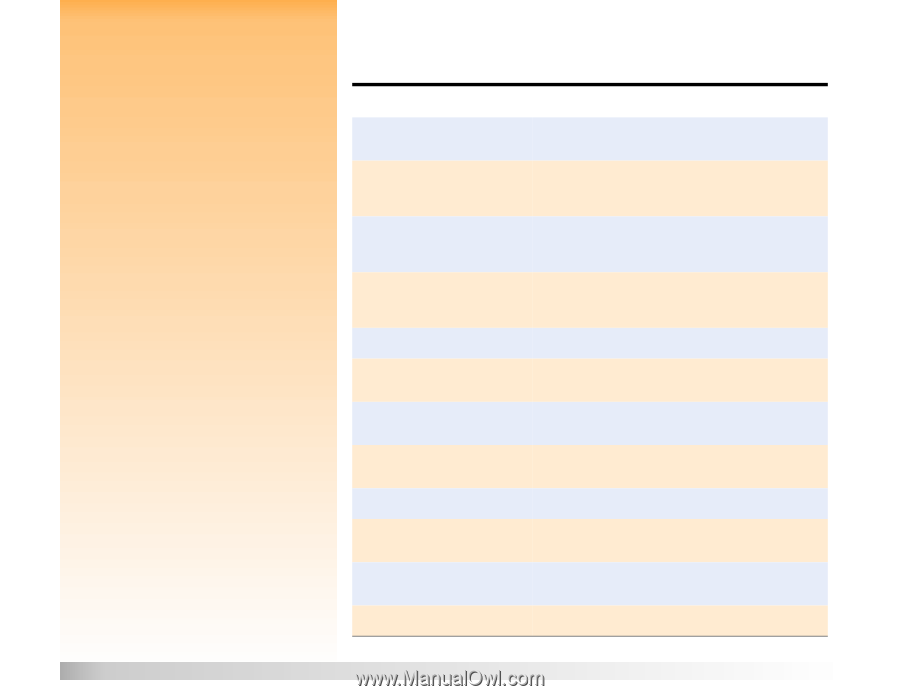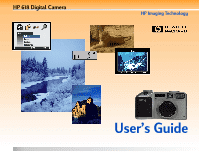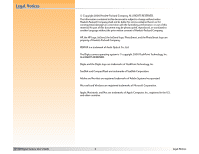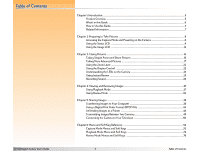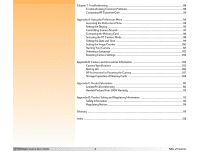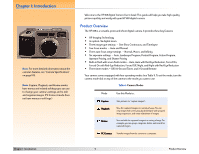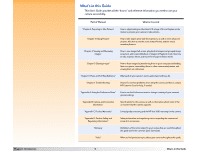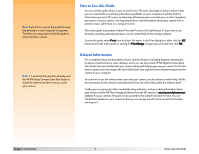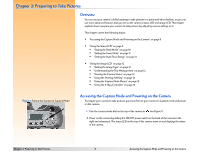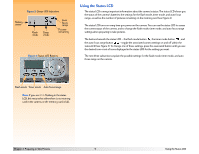HP Photosmart 618 HP Photosmart 618 digital camera - (English) User Guide - Page 6
What’s in this Guide, Introduction - camera
 |
View all HP Photosmart 618 manuals
Add to My Manuals
Save this manual to your list of manuals |
Page 6 highlights
Chapter 1: Introduction What's in this Guide This User's Guide provides all the "how to" and reference information you need to use your camera successfully. Part of Manual What is Covered "Chapter 2: Preparing to Take Pictures" How to adjust settings in the status LCD, image LCD, and Capture mode menus to prepare your camera to take pictures. "Chapter 3: Taking Pictures" How to take simple point-and-shoot pictures, as well as more advanced pictures. Also how to use the zoom, Instant Review, and the sound recording features. "Chapter 4: Viewing and Reviewing Images" How to view images full screen, play back timelapse and grouped image sequences, and create slideshows of images in Playback mode. Also how to edit, organize, delete, and search for images in Review mode. "Chapter 5: Sharing Images" How to share images by transferring them to your computer, JetSending them to a printer, transmitting them to other cameras and printers, and viewing them on a television. "Chapter 6: Menu and Soft Key Reference" What each of your camera's menus and related soft keys do. "Chapter 7: Troubleshooting" How to fix common problems when using the camera, and how to contact HP Customer Care for help, if needed. "Appendix A: Using the Preferences Menu" How to use the Preferences menu to change a variety of your camera's general settings. "Appendix B: Camera and Accessories Information" Specifications for the camera, as well as information about some of the accessories that the camera supports. "Appendix C: Product Warranties" Limited product warranty and the HP Year 2000 warranty for the camera. "Appendix D: Product Safety and Regulatory Information" Safety information and regulatory notices regarding the camera and some of its accessories. "Glossary" Definitions of the terms related to your camera that are used throughout this guide and in the camera's Quick Start Guide. "Index" Where to find particular topics about your camera throughout this guide. 6 What's in this Guide