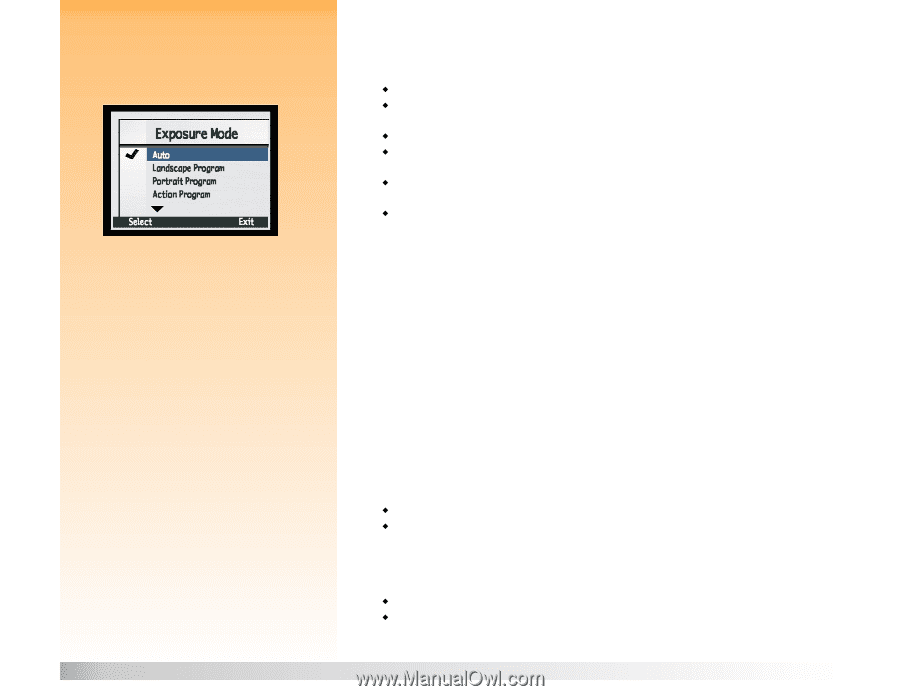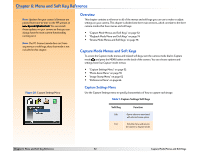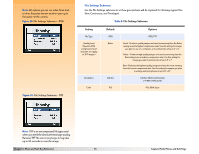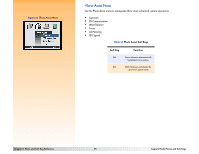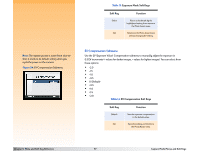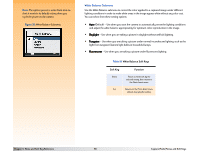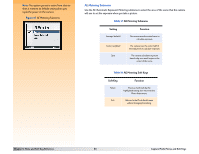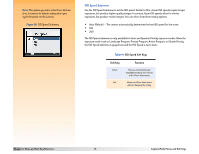HP Photosmart 618 HP Photosmart 618 digital camera - (English) User Guide - Page 56
Exposure Mode Submenu, Program, Action Program
 |
View all HP Photosmart 618 manuals
Add to My Manuals
Save this manual to your list of manuals |
Page 56 highlights
Note: The option you set is active from shot-toshot; it resets to its default setting when you cycle the power on the camera. Figure 33: Exposure Mode Submenu Chapter 6: Menu and Soft Key Reference Exposure Mode Submenu Use the Exposure Mode submenu to select how the camera calculates exposure. You can select from these setting options: Š Auto (Default) − All exposure settings are at their defaults and cannot be changed. Š Landscape Program − Automatically optimizes the camera settings for taking pictures of distant subjects, such as landscape scenes. Š Portrait Program − Automatically optimizes the camera settings for portrait photography. Š Action Program − Automatically optimizes the camera settings for taking pictures of subjects in action, such as people playing sports. Š Aperture Priority (Av) − Lets you select an aperture, and the camera automatically selects the shutter speed. Š Shutter Priority (Tv) − Lets you select a shutter speed, and the camera automatically selects the aperture setting. If you select Landscape Program, Portrait Program, Action Program, or Shutter Priority exposure modes, then the ISO Speed submenu options will be grayed-out as soon as you exit the Exposure Mode submenu. Likewise, if you change the exposure mode from Landscape Program, Portrait Program, Action Program, or Shutter Priority to either Auto or Aperture Priority (Av) exposure mode, then the ISO Speed options will become available as soon as you exit the Exposure Mode submenu. After you set the exposure mode to Aperture Priority (Av) or Shutter Priority (Tv) and exit the submenu, the live view of Capture mode will turn on automatically. You can then use the 4-way controller to adjust the aperture value (if in Av mode) or shutter speed (if in Tv mode) by pressing the up and down arrows (see below). If the camera cannot properly expose because the picture subject is out of range, as in very bright or very dark scenes, the text string (such as Av F5.6 1/1500) will turn red in the top overlay bar of live view. If you turn the image LCD off, the exposure mode will not change, but you will be unable to adjust the aperture value or shutter speed with the 4-way controller. When you set the exposure mode to Aperture Priority (Av) and live view is on, pressing the up and down arrows on the 4-way controller will perform these specific functions: Š Up arrow − stops down the aperture (toward higher f-numbers) Š Down arrow − stops up the aperture (toward lower f-numbers) When you set the exposure mode to Shutter Priority (Tv) and live view is on, pressing the up and down arrows on the 4-way controller will perform these specific functions: Š Up arrow − decreases toward shorter shutter speeds Š Down arrow − increases toward faster shutter speeds 56 Capture Mode Menus and Soft Keys