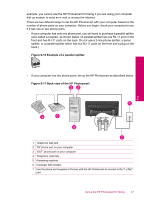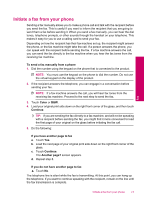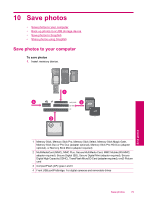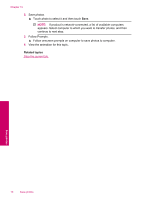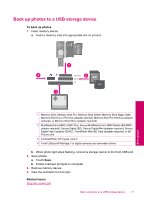HP Photosmart Premium TouchSmart Web All-in-One Printer - C309 User Guide - Page 74
Send a fax, B&W, Color, Continue, Alternate methods of faxing
 |
View all HP Photosmart Premium TouchSmart Web All-in-One Printer - C309 manuals
Add to My Manuals
Save this manual to your list of manuals |
Page 74 highlights
Chapter 9 Send a fax To send a fax 1. Load original. a. Lift lid on product. b. Load original print side down on right front corner of glass. Fax c. Close lid. 2. Send fax. a. Touch Fax on Home screen. The Fax screen appears. b. Enter fax number. c. Touch B&W or Color. d. Touch Continue. 3. View the animation for this topic. Alternate methods of faxing Initiate a fax from your phone 72 Fax
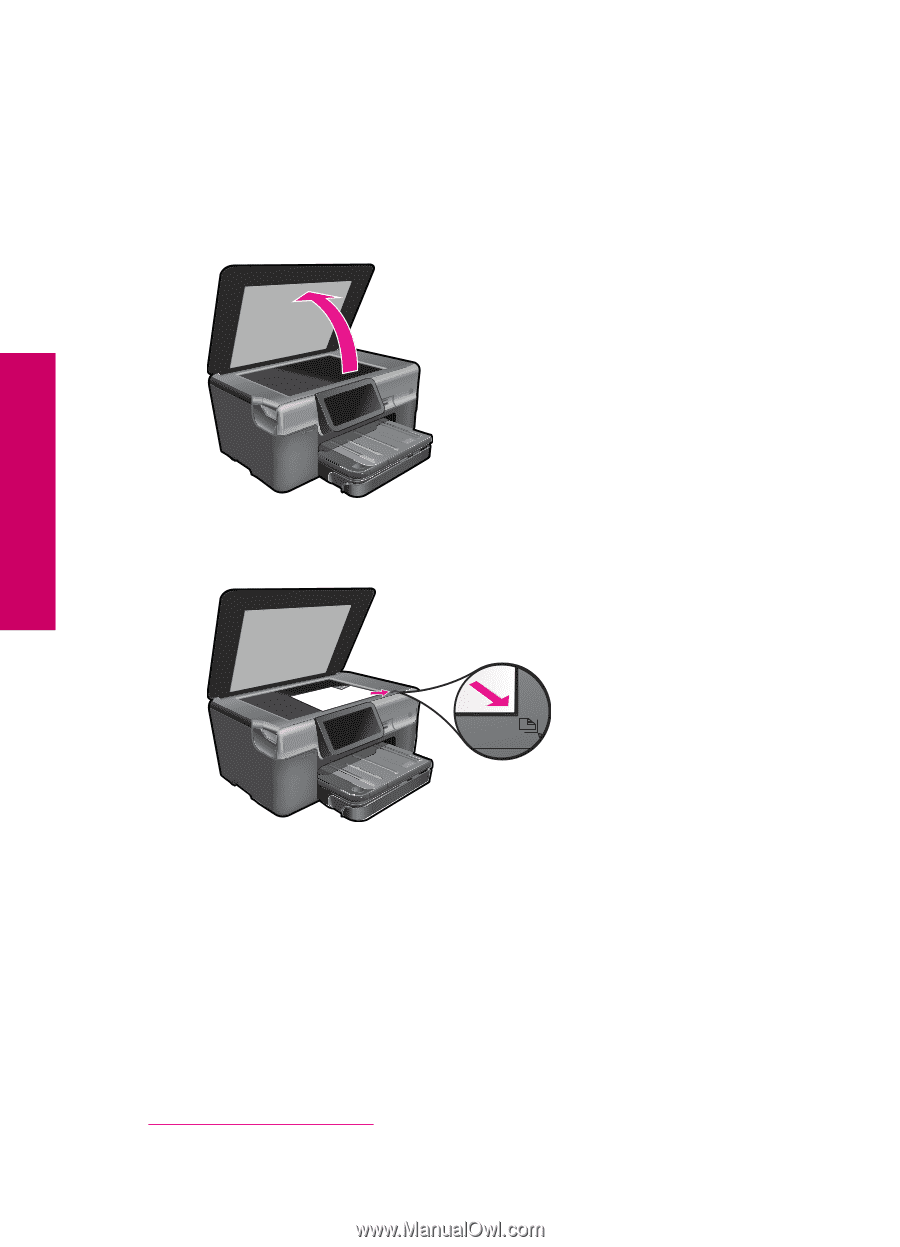
Send a fax
To send a fax
1.
Load original.
a
.
Lift lid on product.
b
.
Load original print side down on right front corner of glass.
c
.
Close lid.
2.
Send fax.
a
.
Touch
Fax
on Home screen.
The
Fax
screen appears.
b
.
Enter fax number.
c
.
Touch
B&W
or
Color
.
d
.
Touch
Continue
.
3.
View the animation for this topic.
Alternate methods of faxing
Initiate a fax from your phone
Chapter 9
72
Fax
Fax