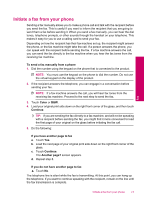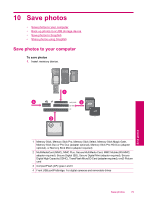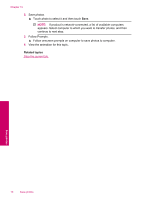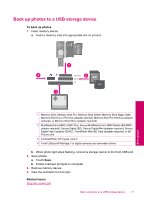HP Photosmart Premium TouchSmart Web All-in-One Printer - C309 User Guide - Page 78
Related topics, Follow Prompts.
 |
View all HP Photosmart Premium TouchSmart Web All-in-One Printer - C309 manuals
Add to My Manuals
Save this manual to your list of manuals |
Page 78 highlights
Chapter 10 2. Save photos. ▲ Touch photo to select it and then touch Save. NOTE: If product is network-connected, a list of available computers appears. Select computer to which you want to transfer photos, and then continue to next step. 3. Follow Prompts. ▲ Follow onscreen prompts on computer to save photos to computer. 4. View the animation for this topic. Related topics Stop the current job Save photos 76 Save photos

2.
Save photos.
▲
Touch photo to select it and then touch
Save
.
NOTE:
If product is network-connected, a list of available computers
appears. Select computer to which you want to transfer photos, and then
continue to next step.
3.
Follow Prompts.
▲
Follow onscreen prompts on computer to save photos to computer.
4.
View the animation for this topic.
Related topics
Stop the current job
Chapter 10
76
Save photos
Save photos