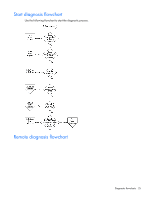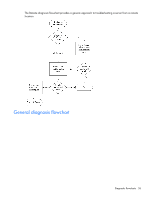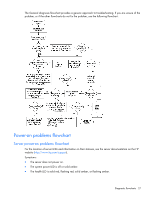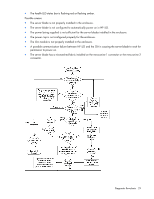HP ProLiant BL660c HP ProLiant Gen8 Troubleshooting Guide Volume I: Troublesho - Page 24
Locate the link for the HP ROM-Based Setup Utility User Guide. - gen8 drivers
 |
View all HP ProLiant BL660c manuals
Add to My Manuals
Save this manual to your list of manuals |
Page 24 highlights
Select Manuals. Enter the product name and click Go. Select the product, and then locate the link for the maintenance and service guide. o HP BladeSystem c-Class Technical Documentation (http://www.hp.com/go/bladesystem/documentation) Select Support, Drivers and Manuals, and then select the product. Select Manuals, and then locate the link for the maintenance and service guide. 3. Remote management (http://www.hp.com/go/ilo/docs) To locate the HP iLO 4 User Guide, select the product, and then select Support & Documents. Select Manuals and locate the link to the document. 4. System Management Homepage (https://localhost:2381) Access consolidated system management information. 5. HP ProLiant Gen8 Troubleshooting Guide, Volume II: Error Messages o English (http://www.hp.com/support/ProLiant_EMG_v1_en) o French (http://www.hp.com/support/ProLiant_EMG_v1_fr) o Spanish (http://www.hp.com/support/ProLiant_EMG_v1_sp) o German (http://www.hp.com/support/ProLiant_EMG_v1_gr) o Japanese (http://www.hp.com/support/ProLiant_EMG_v1_jp) o Simplified Chinese (http://www.hp.com/support/ProLiant_EMG_v1_sc) 6. HP BladeSystem Power Sizer (http://www.hp.com/go/bladesystem/powercalculator) Use the Power Sizer to plan your power infrastructure and meet the needs of an HP BladeSystem solution. 7. RBSU documentation (http://www.hp.com/support/rbsu) Locate the link for the HP ROM-Based Setup Utility User Guide. Diagnostic flowcharts 24