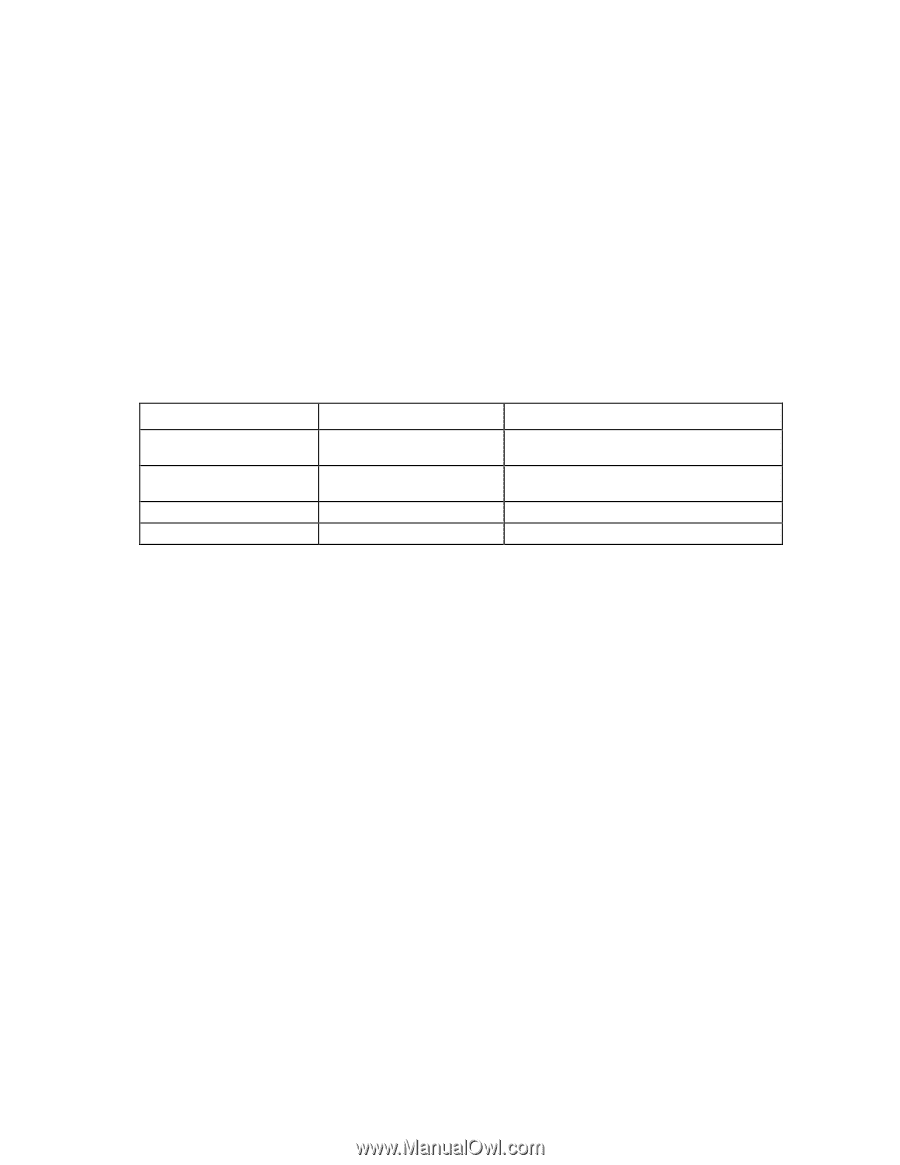HP ProLiant BL660c HP ProLiant Gen8 Troubleshooting Guide Volume I: Troublesho - Page 83
Active Health System log overview
 |
View all HP ProLiant BL660c manuals
Add to My Manuals
Save this manual to your list of manuals |
Page 83 highlights
Active Health System log overview The Active Health System log is a single file that contains basic information required by HP support to analyze an HP ProLiant Gen8 Server. For more information about the Active Health System, see "Active Health System (on page 62)." You can download the Active Health System log manually and send it to HP. The log can be downloaded using the following tools: • HP iLO ("Use HP iLO to download the Active Health System Log for a date range" on page 84) • Intelligent Provisioning ("Use Intelligent Provisioning" on page 85) • Active Health System download CLI for Windows Operating Systems ("Use the Active Health System download CLI for Windows Operating Systems" on page 86) • Active Health System download CLI for Linux Distributions ("Use the Active Health System download CLI for Linux Distributions" on page 86) The Active Health System log can be captured using both offline or online methods. Operating system Microsoft Windows Linux VMware Other operating systems Online server AHS download CLI, HP iLO GUI AHS download CLI, HP iLO GUI HP iLO GUI HP iLO GUI Offline server Intelligent Provisioning Intelligent Provisioning Intelligent Provisioning Intelligent Provisioning Active Health System download CLI utility The Active Health System Download CLI is available for Microsoft Windows operating systems and LINUX distributions. AHS download CLI requires the HP ProLiant Integrated Lights-Out Management Interface Driver v1.15 or later. The Active Health System Download CLI is the preferred tool to download the log when a supported operating system is installed. To obtain the HP Active Health System Download packages, see the HP FTP website (ftp://ftp.hp.com/pub/softlib2/software1/pubsw-windows/p1783870791/v75797/AHSdownload_Wi ndows_1.0.8.04.zip). iLO GUI You can access the HP iLO GUI by using your existing iLO account information, or by using the IP address available on the server screen during POST and the username and password located on the iLO Default Network Settings tag with the server (this iLO Default Network Settings tag also contains the iLO IP DNS name). Download the Active Health System log from the iLO GUI using the Active Health System log menu. This Active Health System log download method using the iLO GUI is the only option for online downloading the Active Health System log when the Active Health System download CLI tool is not available. For more information, see "HP iLO (on page 61)." Contacting HP 83