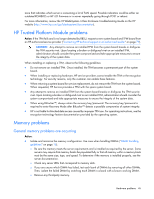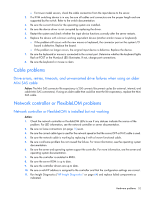HP ProLiant BL660c HP ProLiant Gen8 Troubleshooting Guide Volume I: Troublesho - Page 48
Tape drive problems
 |
View all HP ProLiant BL660c manuals
Add to My Manuals
Save this manual to your list of manuals |
Page 48 highlights
New steppings of Intel® processors tend to be functionally equivalent to previous steppings. HP ProLiant servers fully support mixing steppings when other parameters are identical: processor speed, cache size, number of cores, and processor wattage. To maintain support and uptime, HP provides updated system ROM before shipping new stepping processors. A new or replacement processor may be a newer stepping. At boot, the server indicates if the current system ROM does not support the new stepping processor. The following message is displayed: Unsupported Processor Detected System will ONLY boot ROMPAQ Utility. If this message is displayed, update the system ROM in one of the following ways: • Updating system ROM without removing the processor (on page 48) • Updating system ROM after removing the processor (on page 48) Updating system ROM without removing the processor If the "Unsupported Processor Detected" message is displayed, and you choose to leave the processor installed, the system will only boot the Systems ROMPaq USB Key. A systems ROMPaq USB key is a USB drive key that contains the ROMPaq utility. For information on how to create a systems ROMPaq USB key, see "System ROMPaq Firmware Upgrade Utility (on page 72)." Updating system ROM after removing the processor If the "Unsupported Processor Detected" message is displayed, and you choose to remove the processor, update the system ROM using any standard ROM flash mechanism. After updating the system ROM, install the new stepping processor. Unsupported processor stepping with AMD processors For systems based on AMD processors, you may need to update the system ROM to support new steppings (revisions) of processors. However, in most cases, a system ROM update is not required. If the system ROM does not support the new stepping processor, the system does not display any message. For system ROM update requirements, see the documentation that ships with the processor. Tape drive problems The following sections include the most common tape drive issues. Actions are listed in the order that they should be tried. If the issue is resolved, it is not necessary to complete the remaining actions. All actions may not apply to all tape drives. For detailed tape drive guided troubleshooting information, see the HP website (http://www.hp.com/support/gts). To download HP StorageWorks Library and Tape Tools, see the HP website (http://www.hp.com/support/tapetools). For more information about common tasks, see the HP website (http://www.hp.com/support/lttfaq). Stuck tape issue Action: Hardware problems 48