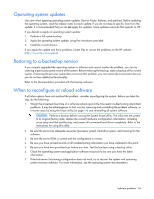HP ProLiant BL660c HP ProLiant Gen8 Troubleshooting Guide Volume I: Troublesho - Page 58
ROM problems
 |
View all HP ProLiant BL660c manuals
Add to My Manuals
Save this manual to your list of manuals |
Page 58 highlights
ROM problems Remote ROM flash problems Command-line syntax error If the correct command-line syntax is not used, an error message describing the incorrect syntax is displayed and the program exits. Correct the syntax, and then restart the process. Access denied on target computer If you specify a networked target computer for which you do not have administrative privileges, an error message is displayed describing the problem, and then the program exits. Obtain administrative privileges for the target computer, and then restart the process. Be sure the remote registry service is running on a Windows®-based system. Invalid or incorrect command-line parameters If incorrect parameters are passed into command-line options, an error message describing the invalid or incorrect parameter is displayed and the program exits (Example: Invalid source path for system configuration or ROMPaq files). Correct the invalid parameter, and then restart the process. Network connection fails on remote communication Because network connectivity cannot be guaranteed, it is possible for the administrative client to become disconnected from the target server during the ROM flash preparation. If any remote connectivity procedure fails during the ROM flash online preparation, the ROM flash does not occur for the target system. An error message describing the broken connection displays and the program exits. Attempt to ascertain and correct the cause of connection failure, and then restart the process. Failure occurs during ROM flash The flash cannot be interrupted during this process, or the ROM image is corrupted and the server does not start. The most likely reason for failure is a loss of power to the system during the flash process. Initiate ROMPaq disaster recovery procedures. Target system is not supported If the target system is not listed in the supported servers list, an error message appears and the program exits. Only supported systems can be upgraded using the Remote ROM Flash utility. To determine if the server is supported, see the HP website (http://www.hp.com/support). System requests recovery method during a firmware update When updating the firmware on a BitLocker-encrypted server, always disable BitLocker before updating the firmware. If BitLocker is not disabled, the system requests the recovery method selected when BitLocker was configured. Failure to provide the correct recovery password or passwords results in loss of access to all encrypted data. Software problems 58