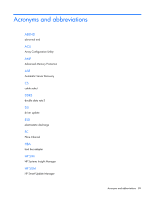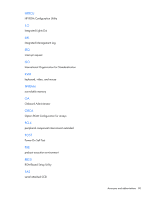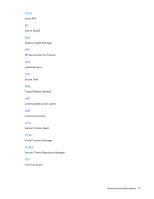HP ProLiant BL660c HP ProLiant Gen8 Troubleshooting Guide Volume I: Troublesho - Page 88
HPS report, cfg2html report
 |
View all HP ProLiant BL660c manuals
Add to My Manuals
Save this manual to your list of manuals |
Page 88 highlights
o If you select View Serial Output Logs, the log appears. When you are finished viewing the log, click Close Logs. For more information about reports and viewing them in a browser, see Configuring Arrays on HP Smart Array Controllers Reference Guide on the HP website (http://www.hp.com/support/CASAC_RG_en). HPS report The HPS reports are used to capture critical operation and configuration information from Windows server environments. The HPS report utility can be downloaded from the HP website (http://update.external.hp.com/HPS/HPSreports). To start the report, run the executable file and the utility will save a cab file in the C:\WINDOWS\HPSReports\Enhanced\Report directory. Run this report before contacting HP technical support ("Contacting HP" on page 79) and be prepared to send the cab file. cfg2html report To assist in possible LINUX installation issues on HP ProLiant servers, capture the cfg2html report before contacting HP technical support ("Contacting HP" on page 79). For more information, see the cfg2html website (http://www.cfg2html.com). Contacting HP 88