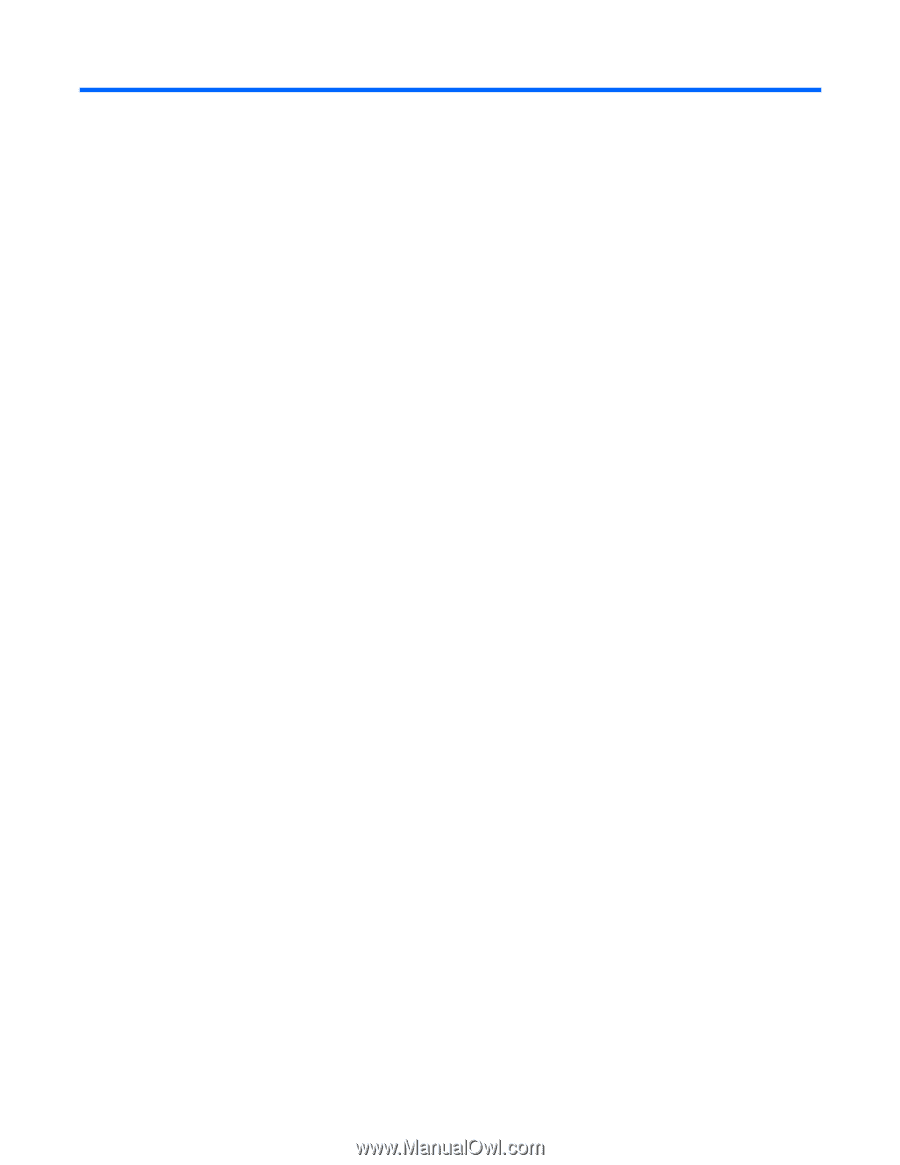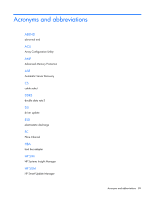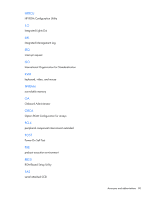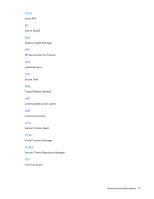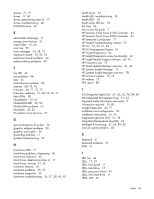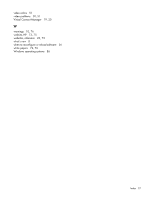HP ProLiant BL660c HP ProLiant Gen8 Troubleshooting Guide Volume I: Troublesho - Page 93
Index
 |
View all HP ProLiant BL660c manuals
Add to My Manuals
Save this manual to your list of manuals |
Page 93 highlights
Index A Active Health System 19, 61, 62, 84, 85 Active Health System download utility 83, 86 Active Health System log 19, 83, 84, 85, 86 ACU (Array Configuration Utility) 61, 68 ACU diagnostic tasks 87 Advanced ECC memory 68 agentless management 19 AMP (Advanced Memory Protection) 68 AMP modes 68 application software problems 57 Array Configuration Utility (ACU) 68 ASR (Automatic Server Recovery) 70 authorized reseller 79 authorized technician 10 auto-configuration process 67 B backplane, drive 43 backup issue, tape drive 49 backup, restoring 56 Basic Input/Output System (BIOS) 61, 70 batteries, insufficient warning when low 37 battery 37 BIOS (Basic Input/Output System) 61, 70 BIOS upgrade 61, 70 blank screen 50 boot options 67 booting problems 40 booting the server 40 C cable problems 42, 43, 52 cables 15 cables, troubleshooting 15, 43 cables, VGA 51 cabling 76 cabling, drive 42 Care Pack 75 cautions 10 cautions, electrical 10 cautions, power cord 10 cautions, ventilation 10 CD-ROM drive 40 cfg2html report 81, 88 Change Control 72, 74 change control and proactive notification 72 color 51 command syntax 58 common problem resolution 15 common problems 15 compatibility 61, 74 component LEDs 17 configuration 78 configuration of system 77 configuring AMP modes 68 connection problems 15 contact information 80 contacting authorized reseller 79 contacting HP 79, 80 contacting technical support 79 controller 43, 53 controller problems 52, 53, 54 CSR (customer self repair) 79 customer self repair (CSR) 79 D data loss 40, 43 data recovery 40, 42 device driver information 77 diagnostic flowcharts 23 diagnostic tools 61, 64, 70 DIMM handling guidelines 16 DIMM installation guidelines 17 DIMM population guidelines 17 DIMMs 16 documentation 74, 92 documentation feedback 92 drive errors 52 drive failure 52 drive failure, detecting 40 drive LEDs 17 drive not found 41 drive problems 40 drive roaming 54 drive, failure of 40 Index 93