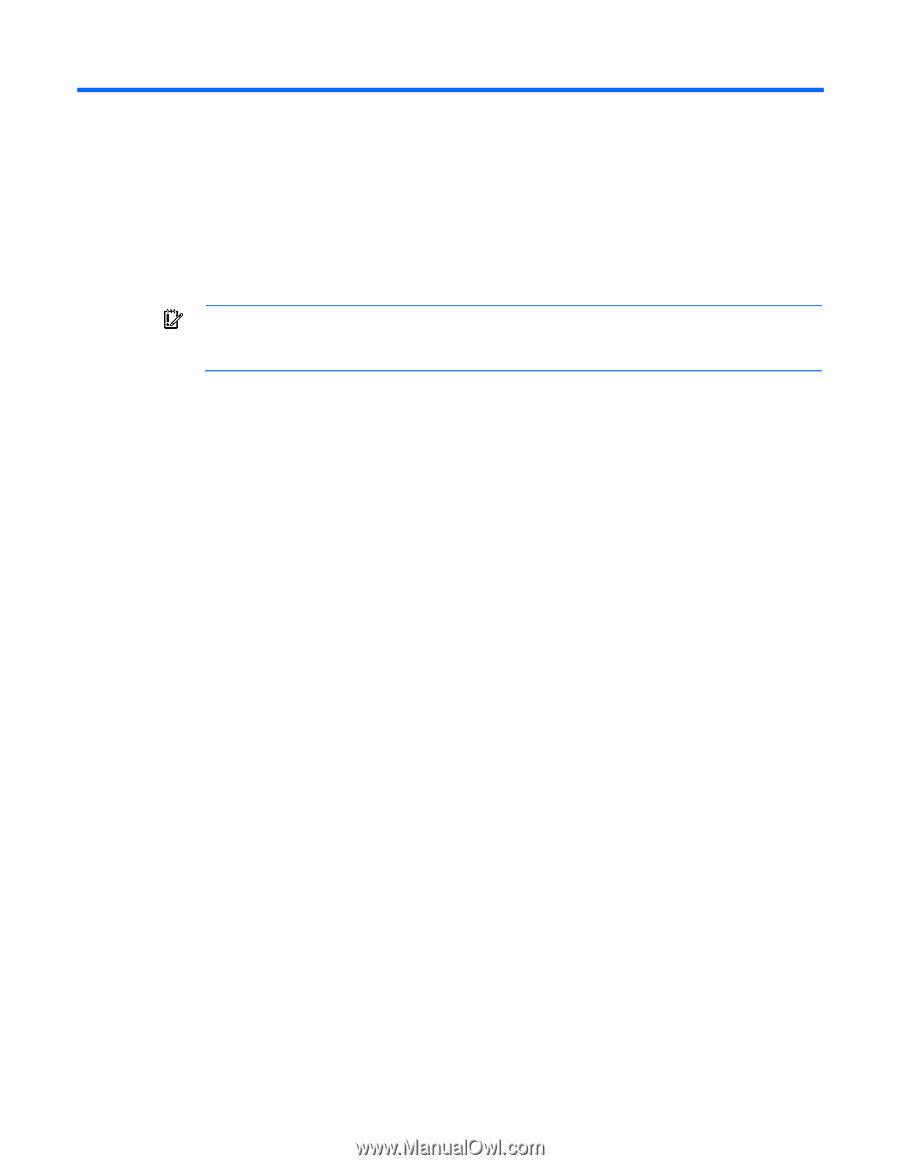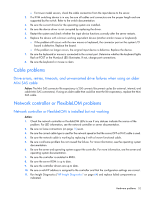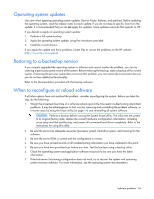HP ProLiant BL660c HP ProLiant Gen8 Troubleshooting Guide Volume I: Troublesho - Page 55
Software problems
 |
View all HP ProLiant BL660c manuals
Add to My Manuals
Save this manual to your list of manuals |
Page 55 highlights
Software problems The best sources of information for software problems are the operating system and application software documentation, which may also point to fault detection tools that report errors and preserve the system configuration. Other useful resources include HP Insight Diagnostics (on page 64) and HP SIM. Use either utility to gather critical system hardware and software information and to help with problem diagnosis. IMPORTANT: This guide provides information for multiple servers. Some information may not apply to the server you are troubleshooting. Refer to the server documentation for information on procedures, hardware options, software tools, and operating systems supported by the server. Refer to "Software tools and solutions (on page 61)" for more information. Operating system problems and resolutions Operating system problems Operating system locks up Action: Do the following: • Scan for viruses with an updated virus scan utility. • Review the HP iLO event log. • Review the IML. • Gather the NMI Crash Dump information for review, if needed. • Obtain the Active Health System log ("Active Health System log overview" on page 83) for use when contacting HP (on page 79). Errors are displayed in the error log Action: Follow the information provided in the error log, and then refer to the operating system documentation. Problems occur after the installation of a service pack Action: Follow the instructions for updating the operating system ("Operating system updates" on page 56). Software problems 55