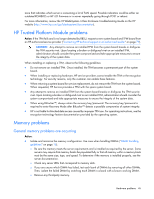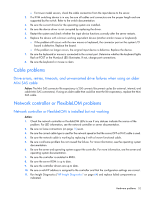HP ProLiant BL660c HP ProLiant Gen8 Troubleshooting Guide Volume I: Troublesho - Page 47
Processor problems
 |
View all HP ProLiant BL660c manuals
Add to My Manuals
Save this manual to your list of manuals |
Page 47 highlights
6. Be sure no conflicts are occurring with existing memory. Run the server setup utility. 7. Test the memory by installing the memory into a known working server. Be sure the memory meets the requirements of the new server on which you are testing the memory. 8. Replace the memory. See the server documentation. Processor problems Action: 1. Be sure each processor is supported by the server and is installed as directed in the server documentation. The processor socket requires very specific installation steps and only supported processors should be installed. For processor requirements, see the server documentation. 2. Be sure the server ROM is current. If an "unsupported processor detected" message appears, see "Unsupported processor stepping with Intel processors ("Unsupported processor stepping with Intel® processors" on page 47)." 3. Be sure you are not mixing processor stepping, core speeds, or cache sizes if this is not supported on the server. For more information, see the server documentation. CAUTION: Removal of some processors and heatsinks require special considerations for replacement, while other processors and heatsinks are integrated and cannot be reused once separated. For specific instructions for the server you are troubleshooting, refer to processor information in the server user guide. CAUTION: Before removing or replacing any processors, be sure to follow the guidelines provided in "Performing processor procedures in the troubleshooting process (on page 13)." Failure to follow the recommended guidelines can cause damage to the system board, requiring replacement of the system board. 4. If the server has only one processor installed, reseat the processor. If the problem is resolved after you restart the server, the processor was not installed properly. 5. If the server has only one processor installed, replace it with a known functional processor. If the problem is resolved after you restart the server, the original processor failed. CAUTION: Before removing or replacing any processors, be sure to follow the guidelines provided in "Performing processor procedures in the troubleshooting process (on page 13)." Failure to follow the recommended guidelines can cause damage to the system board, requiring replacement of the system board. 6. If the server has multiple processors installed, test each processor: a. Remove all but one processor from the server. Replace each with a processor terminator board or blank, if applicable to the server. b. Replace the remaining processor with a known functional processor. If the problem is resolved after you restart the server, a fault exists with one or more of the original processors. Install each processor one by one, restarting each time, to find the faulty processor or processors. At each step, be sure the server supports the processor configurations. Unsupported processor stepping with Intel® processors For systems based on Intel® processors, you must update the system ROM to support new steppings (revisions) of processors. System ROM for HP servers contains the Intel® microcode, also called processor support code, that the system uses to initialize the processor and ensure proper operation of the platform. Hardware problems 47