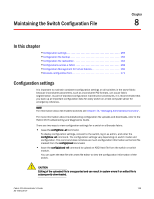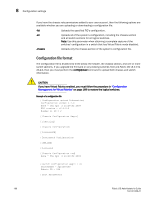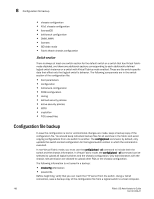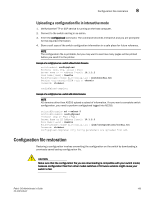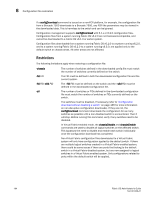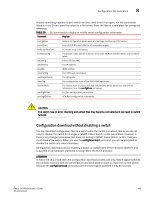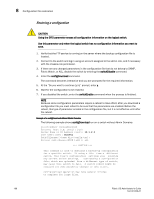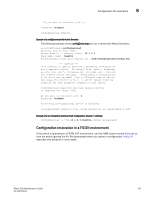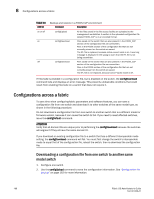HP StorageWorks 1606 Brocade Fabric OS Administrator's Guide v6.3.0 (53-100133 - Page 206
Restrictions, In Virtual Fabric-enabled mode,
 |
View all HP StorageWorks 1606 manuals
Add to My Manuals
Save this manual to your list of manuals |
Page 206 highlights
8 Configuration file restoration If a configDownload command is issued on a non-FCR platform, for example, the configuration file from a Brocade 7500 downloads to a Brocade 7600, any FCR-like parameters may be viewed in the downloaded data. This is harmless to the switch and can be ignored. Configuration management supports configDownload with 6.1.x or 6.2.0 configuration files. Configuration files from a system running Fabric OS v6.2.0 are not backward-compatible, and cannot be downloaded to a Fabric OS v6.1.0 or earlier system. Configuration files downloaded from a system running Fabric OS v6.1.0 to a system running v6.2.0, and to a system running Fabric OS v6.2.0 to a system running v6.3.0, are applied only to the default switch or chassis areas. All other areas are not affected. Restrictions The following limitations apply when restoring a configuration file: -chassis -fid FID -fid FID -sfid FID -all The number of switches defined in the downloaded config file must match the number of switches currently defined on the switch. The FID must be defined in both the downloaded configuration file and the current system. The -fid FID must be defined on the switch and the -sfid FID must be defined in the downloaded configuration file. The number of switches or FIDs defined in the downloaded configuration file must match the number of switches or FIDs currently defined on the switch. The switches must be disabled, if necessary (refer to "Configuration download without disabling a switch" on page 165 for more information on non-disruptive configuration downloads). If they are not, the configDownload command downloads the configuration for as many switches as possible until a non-disabled switch is encountered. Then it will stop. Before running this command, verify if any switches need to be disabled. In Virtual Fabric-enabled mode, the chassisDisable and chassisEnable commands are used to disable all logical switches on the affected switch. This bypasses the need to disable and enable each switch individually once the configuration download has completed. Non-Virtual Fabric configuration files downloaded to a Virtual Fabric system will only have configuration applied to the default switch. If there are multiple logical switches created in a Virtual Fabric-enabled system, there could be some issues if there are ports that belong to the default switch in a Virtual Fabric-disabled system, but are now assigned to logical switches in a Virtual Fabric-enabled system. Only configurations related to ports within the default switch will be applied. 164 Fabric OS Administrator's Guide 53-1001336-01