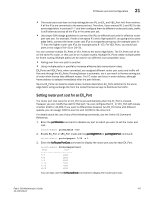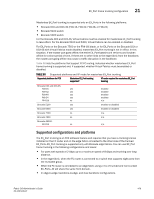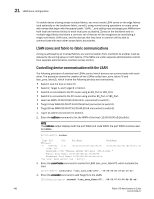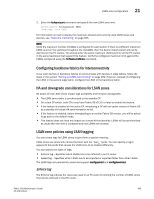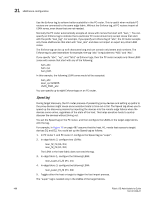HP StorageWorks 1606 Brocade Fabric OS Administrator's Guide v6.3.0 (53-100133 - Page 524
LSAN zones and fabric-to-fabric communications, Controlling device communication with the LSAN
 |
View all HP StorageWorks 1606 manuals
Add to My Manuals
Save this manual to your list of manuals |
Page 524 highlights
21 LSAN zone configuration To enable device sharing across multiple fabrics, you must create LSAN zones on the edge fabrics (and optionally on the backbone fabric, as well), using normal zoning operations to create zones with names that begin with the special prefix "LSAN_", and adding host and target port WWNs from both local and remote fabrics to each local zone as desired. Zones on the backbone and on multiple edge fabrics that share a common set of devices will be recognized as constituting a single multi-fabric LSAN zone, and the devices that they have in common will be able to communicate with each other across fabric boundaries. LSAN zones and fabric-to-fabric communications Zoning is enforced by all involved fabrics; any communication from one fabric to another must be allowed by the zoning setup on both fabrics. If the SANs are under separate administrative control, then separate administrators maintain access control. Controlling device communication with the LSAN The following procedure illustrates how LSANs control which devices can communicate with each other. The procedure shows the creation of two LSANs (called lsan_zone_fabric75 and lsan_zone_fabric2), which involve the following devices and connections: • Switch1 and the host in fabric75. • Switch2, Target A, and Target B in fabric2. • Switch1 is connected to the FC router using an EX_Port or VEX_Port. • Switch2 is connected to the FC router using another EX_Port or VEX_Port. • Host has WWN 10:00:00:00:c9:2b:c9:0c (connected to switch1). • Target A has WWN 50:05:07:61:00:5b:62:ed (connected to switch2). • Target B has WWN 50:05:07:61:00:49:20:b4 (connected to switch2). 1. Log in as admin and connect to switch1. 2. Enter the nsShow command to list the WWN of the host (10:00:00:00:c9:2b:c9:0c). NOTE The nsShow output displays both the port WWN and node WWN; the port WWN must be used for LSANs. switch:admin> nsshow { Type Pid COS PortName NodeName TTL(sec) N 060f00; 2,3; 10:00:00:00:c9:2b:c9:0c; 20:00:00:00:c9:2b:c9:0c; na FC4s: FCP NodeSymb: [35] "Emulex LP9002 FV3.91A3 DV5-5.20A6 " Fabric Port Name: 20:0f:00:05:1e:37:00:44 Permanent Port Name: 10:00:00:00:c9:2b:c9:0c The Local Name Server has 1 entry } 3. Enter the zoneCreate command to create the LSAN lsan_zone_fabric75, which includes the host. switch:admin> zonecreate "lsan_zone_fabric75", "10:00:00:00:c9:2b:c9:0c" 4. Enter the zoneAdd command to add Target A to the LSAN. FID75Domain5:admin> zoneadd "lsan_zone_fabric75", "50:05:07:61:00:5b:62:ed" 482 Fabric OS Administrator's Guide 53-1001336-01