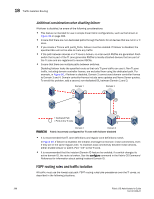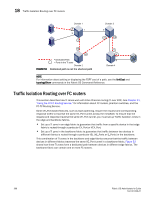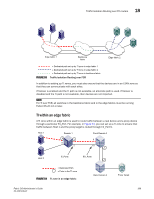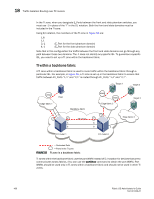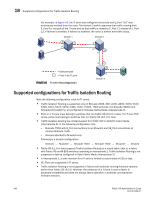HP StorageWorks 1606 Brocade Fabric OS Administrator's Guide v6.3.0 (53-100133 - Page 443
Limitations of TI zones over FC routers, General rules for TI zones
 |
View all HP StorageWorks 1606 manuals
Add to My Manuals
Save this manual to your list of manuals |
Page 443 highlights
General rules for TI zones 18 Using D,I and port WWN notation, the members of the TI zone in Figure 55 are: 1,1 (EX_Port for FC router 1) 1,4 (VE_Port for FC router 1) 2,7 (VE_Port for FC router 2) 2,1 (EX_Port for FC router 2) 10:00:00:00:00:01:00:00 (Port WWN for the host) 10:00:00:00:00:02:00:00 (Port WWN for target 1) 10:00:00:00:00:03:00:00 (Port WWN for target 2) Limitations of TI zones over FC routers Be aware of the following when configuring TI zones over FC routers: • A TI zone defined within the backbone fabric does not guarantee that edge fabric traffic will arrive at a particular EX_Port. You must set up a TI zone in the edge fabric to guarantee this. • TI zones within the backbone fabric cannot contain more than one destination router port (DRP) per each fabric. • Only one egress VE_Port for each FC router can be defined within TI zones. • TI over FCR is supported only from edge fabric to edge fabric. Traffic isolation from backbone to edge is not supported. • Non-TI data traffic is not restricted from going through the TI path in the backbone fabric. • For TI over FCR, failover must be enabled in the TI zones in the edge fabrics. The failover mode for TI zones in the backbone fabric can be enabled or disabled. • TI over FCR is not supported with FC Fast Write. General rules for TI zones Note the following general rules for TI zones: • A TI zone must include E_Ports and N_Ports that form a complete, end-to-end route from initiator to target. • A given port (N_Port or E_Port) used in a TI zone should not be a member of more than one TI zone. If multiple E_Ports are configured that are on the lowest cost route to a domain, the various source ports for that zone are load-balanced across the specified E_Ports. • TI zones reside only in the defined configuration and not in the effective configuration. When you make any changes to TI zones, including creating or modifying them, you must enable the effective configuration for the changes to take effect, even if the effective configuration is unchanged. • A TI zone only provides Traffic Isolation Routing and is not a "regular" zone. • Routing rules imposed by TI zones with failover disabled override regular zone definitions. Regular zone definitions should match TI zone definitions. • Each TI zone is interpreted by each switch and each switch considers only the routing required for its local ports. No consideration is given to the overall topology and to whether the TI zones accurately provide dedicated paths through the whole fabric. Fabric OS Administrator's Guide 401 53-1001336-01